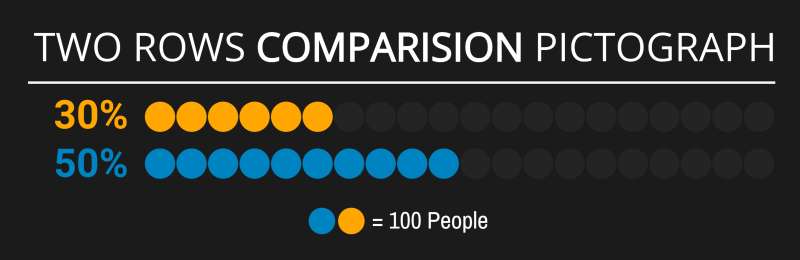
What Can I Customize?
A pictograph is a simple data visualization that uses repeated icons to represent quantities. PresenterMedia pictographs are fully editable graphics you can customize online and download as high-quality images for slides, documents, or the web.
Open the online editor to edit values, labels, and text. Choose your icon style, adjust colors or layout, and when finished, click the Build and Download button to generate your customized image.
Yes. Select an icon set and click Edit. Under the Format Pictograph panel, use the paintbrush tool to adjust icon colors. You can also control how many icons are filled to reflect your values.
Absolutely. Update the quantities, click Update, and the pictograph will instantly adjust to match your changes.
Your customized pictograph downloads as a high-resolution PNG images. Perfect for use in presentations, documents, websites, or print.
Yes. Simply insert the PNG image into any slide like a regular picture. It scales cleanly and displays exactly as designed.
A limited selection is available for free. Full access to all pictographs and advanced customization features is included with a PresenterMedia Unlimited Plan Subscription.
The pictograph template displays a "Two Rows Comparison" pictograph with two horizontal rows of circles. The top row has a sequence of orange and blue circles indicating 30%, while the bottom row shows a larger sequence indicating 50%, with a legend stating one blue circle equals 100 people.
If you want to tailor this graphic to your needs, click 'Customize This Item' above. You can modify text, insert images, remove unwanted elements, or access advanced features like changing icons or adjusting layouts directly within the editor.
This pictograph represents comparative data visually, allowing for an immediate understanding of proportions and differences. It simplifies complex information into an easily digestible format, making it ideal for quickly conveying comparative statistics. The color differentiation and percentage labels assist in emphasizing the contrast between the two data sets.
Adding this clipart image to a slide in one of our PowerPoint templates can create a visual focal point to accompany the presentation slide message. It helps in breaking down complex data into visually appealing and easily understandable segments. This can enhance audience engagement and retention of information.
This image's transparent PNG background makes it highly versatile for media design projects. By clicking on the background layer's visibility in the layers tab, designers can seamlessly integrate this pictograph into various backgrounds without clashing borders or backgrounds, enhancing aesthetic coherence across different media elements.
You can find many more standout Pictographs for visual aids. These can be used to enhance presentations, reports, and other documents. They provide a clear and concise way to present data and information visually.
pictograph two category data distribution comparison datasets percentage graph chart statistics
Similar Templates and Designs
© 2009-2025 Eclipse Digital Imaging, Inc.
Quality PowerPoint Templates, Animations, videos, and 3D Clipart.
PowerPoint® is a registered trademark
of Microsoft Corporation.