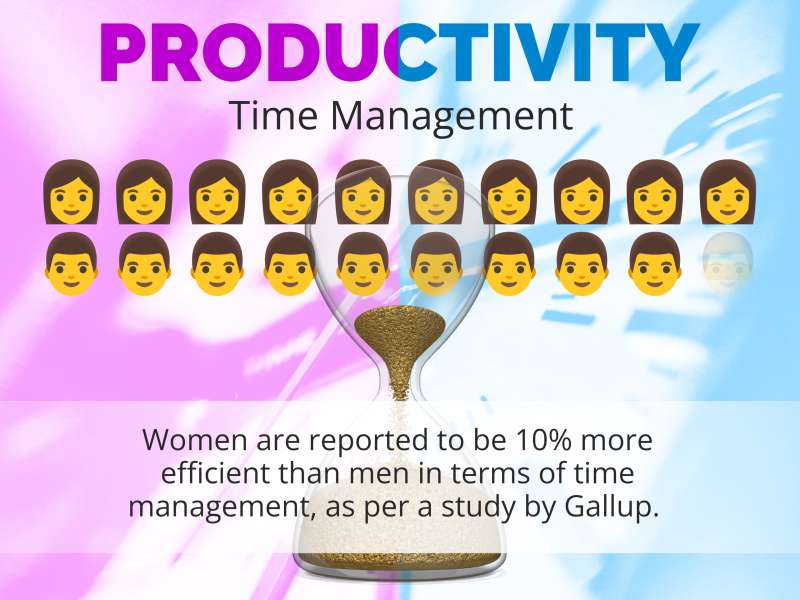
What Can I Customize?
A pictograph is a simple data visualization that uses repeated icons to represent quantities. PresenterMedia pictographs are fully editable graphics you can customize online and download as high-quality images for slides, documents, or the web.
Open the online editor to edit values, labels, and text. Choose your icon style, adjust colors or layout, and when finished, click the Build and Download button to generate your customized image.
Yes. Select an icon set and click Edit. Under the Format Pictograph panel, use the paintbrush tool to adjust icon colors. You can also control how many icons are filled to reflect your values.
Absolutely. Update the quantities, click Update, and the pictograph will instantly adjust to match your changes.
Your customized pictograph downloads as a high-resolution PNG images. Perfect for use in presentations, documents, websites, or print.
Yes. Simply insert the PNG image into any slide like a regular picture. It scales cleanly and displays exactly as designed.
A limited selection is available for free. Full access to all pictographs and advanced customization features is included with a PresenterMedia Unlimited Plan Subscription.
This editable pictograph template features the title "PRODUCTIVITY" in bold, capitalized letters at the top, with the subtitle "Time Management" beneath it. Below the subtitle is an hourglass centered in the image with sand flowing from the top to the bottom section, flanked by two sets of emoji-style icons representing people on either side.
The concept of productivity in this pictograph template suggests a focus on efficient time management. The hourglass symbolizes the passage of time and its finite nature, while the balanced arrangement of icons implies equal distribution or comparison.
By clicking the Customize This Item button above, you can change text, add an image, delete elements, or access the pictograph editor to change the icons, add or decrease icons, and change the layout. This feature allows you to tailor the pictograph to fit your needs and preferences. Whether you need to adjust the content for a particular audience or modify the design for a unique presentation, the customization options provide great flexibility. Make your pictograph truly your own with these easy-to-use tools.
This image could represent the importance of effectively managing time for students and educators in an educational context. For businesses, it emphasizes maximizing efficiency and output within available time frames. The gender-specific icons may indicate a study or statistics related to gender differences in productivity. The presence of multiple identical icons could suggest teamwork or collective effort toward productivity goals. This pictograph is a visual metaphor for measuring and comparing efficiency across different demographics.
Adding this clipart image to a slide in one of our PowerPoint templates can create a visual focal point to accompany the presentation slide message. It helps break down complex information into a more digestible format, enhancing audience engagement and retention of the presented material.
This image's transparent PNG background makes it versatile for various media design projects. It allows designers to place this pictograph over different backgrounds without clashing edges or unwanted frames. To remove the background from view, one can simply click on the visibility icon next to the 'background layer' within their design software's layers tab. This flexibility enhances its utility across diverse design needs.
You can find many more standout Pictographs for visual aids. These pictographs enhance your presentations and make your data more visually appealing. Explore our collection to find the perfect visual aids for your next project.
pictograph productivity time management efficiency hourglass comparison
Similar Templates and Designs
© 2009-2025 Eclipse Digital Imaging, Inc.
Quality PowerPoint Templates, Animations, videos, and 3D Clipart.
PowerPoint® is a registered trademark
of Microsoft Corporation.