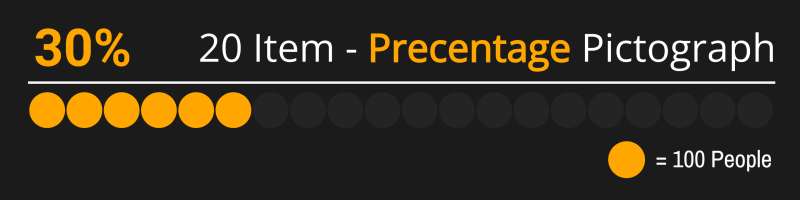
What Can I Customize?
This editable pictograph features twenty items arranged in a single row, each represented by a simple icon. The icons are evenly spaced and can be customized to fit various themes and purposes.
By clicking the Customize This Item button above, you can change text, add an image, delete elements, or access the pictograph editor to change the icons, add or decrease icons, and change the layout. This customization feature allows you to tailor the pictograph to your needs, ensuring it effectively communicates your message.
The pictograph is designed to be easily editable, allowing users to change the icons, colors, and layout to suit their needs. This flexibility makes it a versatile tool for visualizing data.
Depending on the icons used, this pictograph can symbolize a variety of concepts. It could represent a sequence of events, a collection of related items, or a comparison of quantities. The uniform arrangement of icons makes it easy to visually compare and contrast different elements. As a concept, it emphasizes clarity and simplicity in data presentation, making complex information more accessible and understandable.
This pictograph can be a valuable addition to your presentations. Here are some ideas for using it:
Adding this clipart image to a slide in one of our PowerPoint templates can create a visual focal point to accompany the presentation slide message. It helps in breaking down complex information into easily digestible visuals. This enhances audience engagement and retention of the presented information.
This image with a transparent PNG background is handy in media design projects. By clicking the background layer's visibility in the layers tab, you can easily remove it, adapting it to various design contexts. This feature allows seamless integration into different media, ensuring the pictograph complements the overall design without distracting background elements.
You can find many more standout Pictographs for visual aids. These pictographs enhance your presentations and make your data more visually appealing. Explore our collection to find the perfect visual aid for your next project.
```
pictograph one category data distribution comparison datasets percentage graph chart statistics
Similar Templates and Designs
© 2009-2021 Eclipse Digital Imaging, Inc.
Quality PowerPoint Templates, Animations, videos, and 3D Clipart.
PowerPoint® is a registered trademark
of Microsoft Corporation.