
Create a calendar design in minutes and download as an image to use in your presentations or media design projects.
Use the drag-and-drop editor to quickly swap your own photos. Instantly update the month and year using the quick format tool.
Select any pre-design calendar template above to find an instant free calendar download.
Sign up with the free basic plan to access options to change the month, year, add your own photos, and insert graphic elements.
Yes, Give Me Access!
Click on a calendar above to get started to see more options.
This green button give access to all calendar customization tools.
Drag and drop from stock photos library, uploaded photos, icons, and graphic elements.
Easily update the calendars dates by select a new month or year.
Choose a size, click the download button, and save to computer or to the My Media cloud.
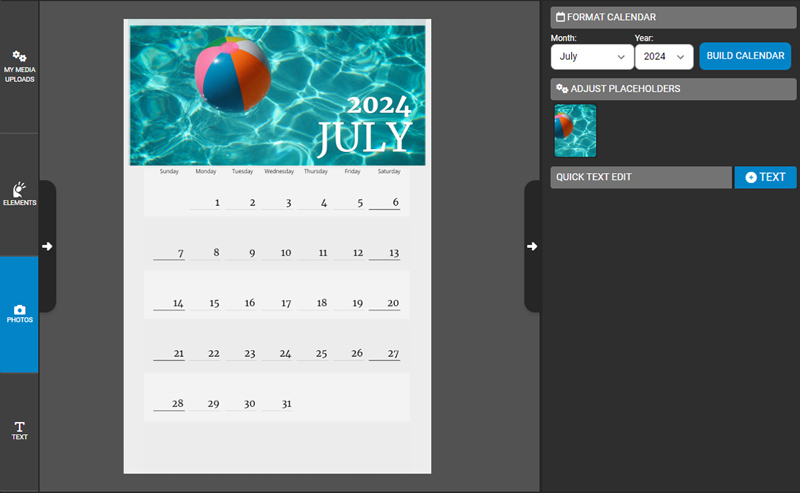
Where to Use Calendar Graphics
A calendar graphic can enhance a presentation slide in PowerPoint or Google Slides by clearly displaying key phases and deadlines which makes dates more engaging and easier to grasp.
Adding a calendar graphic to a media design or video can help by visually organizing project timelines, making it easier to track deadlines and coordinate tasks.
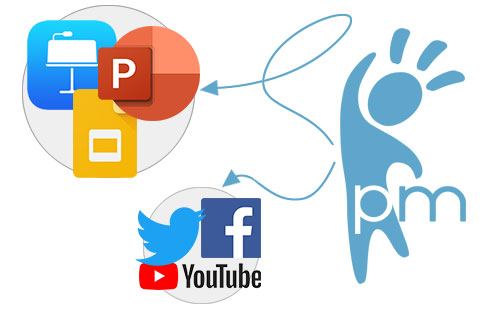
© 2009-2021 Eclipse Digital Imaging, Inc.
Quality PowerPoint Templates, Animations, videos, and 3D Clipart.
PowerPoint® is a registered trademark
of Microsoft Corporation.