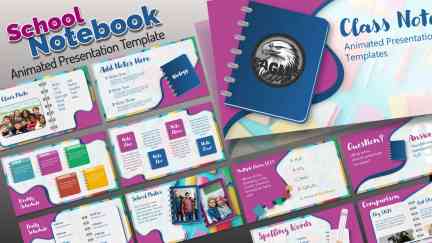
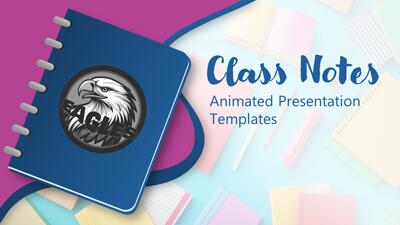
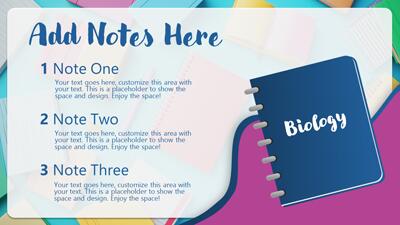

Sign up today and get instant
access to download our PowerPoint templates.
This School Class Notebook PowerPoint template with Interactive Slides presents a vibrant and engaging design reminiscent of school notebooks. Its colorful tabs and pages provide an organized structure perfect for educational settings. The slides feature sections such as "Class Info," "Daily Schedule," and areas to add notes or questions, making it versatile for different classroom needs. Additionally, the template includes interactive elements like quizzes and picture placeholders to enhance student engagement.
This template serves multiple functions in education and learning contexts. It can introduce class rules or syllabi, outline daily schedules, provide spelling lists or math problems, host interactive quizzes during lessons, or serve as a backdrop for student presentations. Its familiar layout helps maintain students' attention while facilitating information retention. Teachers can also use it to create interactive lessons that encourage student participation and collaboration. The template's versatility makes it suitable for various subjects and grade levels, enhancing the overall learning experience.
The concept of a School Class Notebook in a PowerPoint template brings the traditional classroom experience into the digital realm. It allows educators to create presentations that resonate with students using familiar visual elements from their daily school life. This concept bridges the gap between analog note-taking and digital learning tools. Mimicking the look and feel of a physical notebook helps students feel more comfortable and engaged during lessons.
This school notebook-themed PowerPoint includes specialized slides designed to create interactive quizzes for your presentation. These include formats for question-and-answer sessions, multiple-choice quizzes with customizable options, and picture quizzes that engage students visually while testing their knowledge. These interactive elements make learning more dynamic and enjoyable for students.
This template has a timeline for the year, a daily schedule, and a weekly schedule. These features help educators plan and organize their lessons effectively. The yearly timeline allows teachers to outline significant events and milestones, while the daily and weekly schedules provide a detailed view of classroom activities. This organized approach helps ensure that all necessary topics are covered and students stay on track with their learning goals. The visual representation of schedules also makes it easier for students to understand and follow the class plan. Overall, these scheduling features enhance the efficiency and effectiveness of classroom management.
You can customize this template by changing the colors and picture placeholders to match your needs. The template includes instructions on making these changes, ensuring that even those with limited PowerPoint experience can easily personalize their presentations. This flexibility allows educators to create unique and visually appealing presentations that align with their teaching style and classroom environment. Additionally, the ability to customize the template ensures that it can be reused for different lessons and subjects, making it a valuable resource for teachers.
You can easily add slides from PowerPoint templates to an existing presentation. This allows you to integrate this template's engaging and interactive elements with your current content, enhancing your presentations' overall quality and appeal.
You can explore more Education PowerPoint templates to find the perfect fit for your educational needs.
Interactive school class notebook learning tools notes classroom quiz
Similar Templates and Designs
© 2009-2021 Eclipse Digital Imaging, Inc.
Quality PowerPoint Templates, Animations, videos, and 3D Clipart.
PowerPoint® is a registered trademark
of Microsoft Corporation.