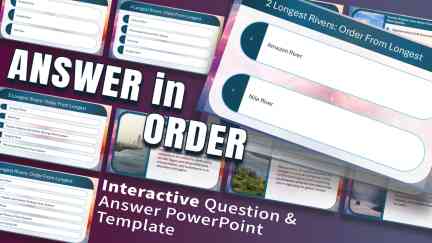
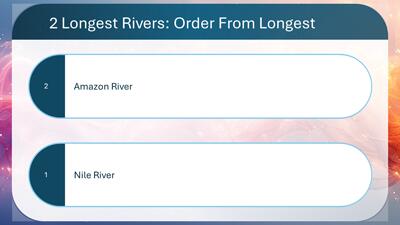
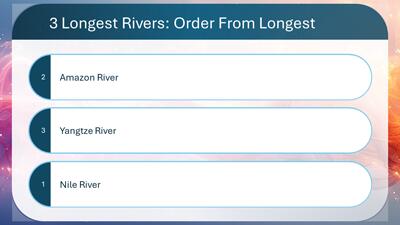
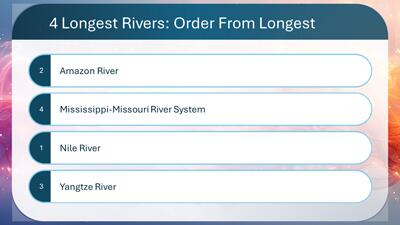
Sign up today and get instant
access to download our PowerPoint templates.
This answers in order interactive PowerPoint quiz template is designed to enhance engagement and interactivity during presentations. Each slide allows the presenter to input a question and provides spaces for multiple answers which the audience must then arrange in the correct order. The design is clean and modern, with a pleasing purple and blue color palette that draws attention without being distracting. Find seven question and answer layouts with the amount of questions ranging from two all the way up to eight.
Educators can leverage this interactive classroom quiz in PowerPoint format as a powerful tool to captivate students' attention. By transforming traditional lectures into interactive quiz games in PowerPoint, teachers foster an environment conducive to active learning and increased student participation.
This quiz PowerPoint template is an innovative tool for presenters looking to create an engaging question and answer PowerPoint experience. With dedicated fields for both questions and their corresponding answers, this template invites participants to interact by sequencing the responses correctly. Its intuitive design ensures that users of all skill levels can easily navigate through its features.
This PowerPoint template represents an evolution in presentation dynamics, shifting from passive listening to active participation. It embodies the concept of learning through interaction, making it ideal for settings where retention is key.
The versatility of this template allows it to be used across various scenarios:
Customizing the template with your own images is straightforward. Follow these steps:
If you want to incorporate slides from this interactive quiz PowerPoint slideshow into an existing presentation using the steps below. However you will find included instruction how to save this template as a PowerPoint show eliminating the need to copy all the slides into an existing presnentation.
Remember, using PowerPoint templates can significantly enhance your presentations, so explore more options by searching our PowerPoint templates collection.
interactive quiz game engagement answers order questions participation learning test
Similar Templates and Designs
© 2009-2021 Eclipse Digital Imaging, Inc.
Quality PowerPoint Templates, Animations, videos, and 3D Clipart.
PowerPoint® is a registered trademark
of Microsoft Corporation.