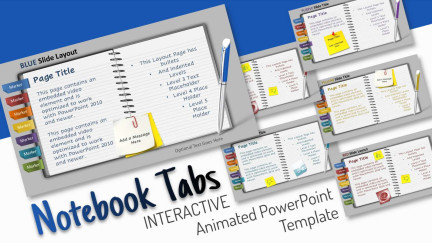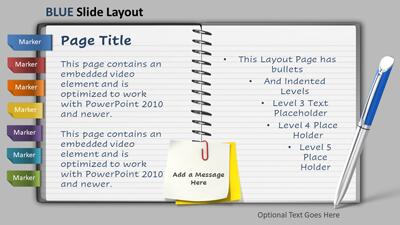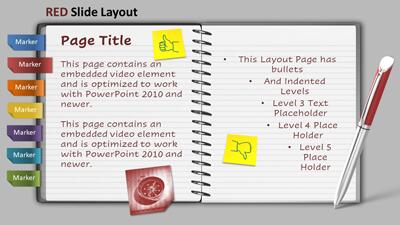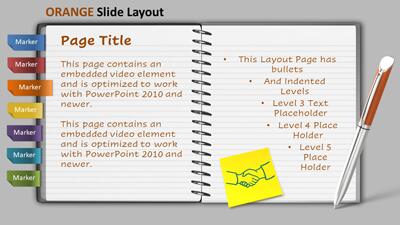This
interactive notebook PowerPoint Slide Template is an excellent way to engage your audience and get them involved in your presentation. With this template, you can add information on the
notebook slide pages and then advance the slides in slide show mode seeing the notebook page turn for each slide. This template is a great way to keep your audience's attention and ensure they get the information you want.
Each notepad slide contains a set of page tabs to let you interactively navigate through the notepad pages. You will find different elements on each notebook page you can customize. Page elements like paper notes and images can be copied and pasted on and slide. All notebook page text placeholders are ready for your information. This PowerPoint template includes instructions on changing colors, swapping pictures, and saving the final template as a PowerPoint show for you to access from an existing presentation.
This template is easy to use and makes your presentation more engaging and fun. This template could mimic a journal, diary, workbook, or memo nook. So, if you want to add a little something extra to your presentation, be sure to download these
interactive notebook slides for PowerPoint. Your audience will be impressed for sure!
This template has instructions to help you quickly start changing colors and swapping images. It's very customizable and easy to use, so you'll be able to create a professional-looking presentation in no time.
Find more excellent
PowerPoint template themes to create your presentations quickly.