

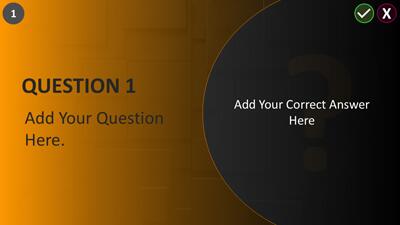
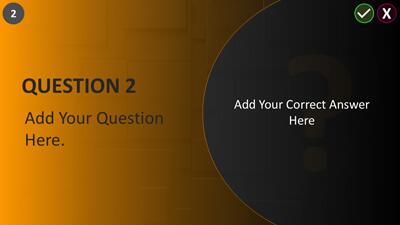
Sign up today and get instant
access to download our PowerPoint templates.
This Interactive PowerPoint template, known as the Question Randomizer Board Game, offers a dynamic and colorful design that instantly grabs attention. With its game-like aesthetics, it includes multiple question tiles, customizable placeholders, and interactive buttons to engage users in an active learning experience. The vivid colors and structured layout make it visually appealing and highly functional for various presentation needs. This template transforms any presentation into an interactive and engaging session.
Customizing this question trivia PowerPoint template is straightforward and allows a high degree of personalization. You can change the PowerPoint theme colors to match your brand or event theme. The text placeholders can be updated with your questions and answers, making it relevant to your audience. The board game tiles can also be customized to include different types of questions or challenges. Additionally, the template comes with detailed instructions on making these changes, ensuring that even those with minimal PowerPoint experience can quickly adapt it to their needs. This flexibility makes it a valuable tool for a wide range of presentations.
You can save this template as a PowerPoint Slideshow to add it to an existing presentation easily. The instructions guide you through the process, making integrating this interactive game into your current slides simple.
The concept behind this animated board game template is to transform traditional presentations into engaging sessions that encourage participation. Incorporating play elements through its board game design introduces a fun twist on the usual question-answer format. This innovative approach can significantly enhance audience engagement during any presentation. It turns a standard presentation into an interactive experience that keeps the audience involved and attentive.
As an interactive PowerPoint game, this template is an excellent tool across various platforms, such as education, where teachers can use it to quiz students more engagingly than conventional methods. Presenters can use the 'question-answer PowerPoint' feature in business settings to interact with their audience during team meetings or client presentations. Seminars can become more dynamic by turning Q&A sessions into interactive games that keep attendees interested and involved. This template can also be used in workshops to facilitate group activities and discussions. It is versatile enough to be adapted for various topics and audiences. The interactive nature of the template ensures that participants remain engaged throughout the session.
This highly interactive template features buttons that start and stop a number randomizer. When you click the start button, the randomizer begins, and clicking the stop button halts it, revealing a number. You can then click on the corresponding board game tile to reveal the question associated with that number. This interactive element adds a layer of excitement and unpredictability to the presentation. It encourages audience participation and keeps everyone engaged. The interactive features are easy to use and add a professional touch to your presentation.
An animated board game for PowerPoint like this can significantly enhance viewer engagement. The interactive elements and game-like design capture the audience's attention and make the presentation more enjoyable. Participants are more likely to stay focused and retain information when they are actively involved in the process. The animation and interactivity break the monotony of traditional presentations, making the content more memorable. This template also encourages friendly competition among participants, further increasing engagement. Overall, it transforms a standard presentation into an immersive experience.
This 'interactive PowerPoint game' template can help presenters speed up their presentation design creation. The pre-designed layout and interactive elements save time that would otherwise be spent on creating these features from scratch. Presenters can focus on customizing the content rather than worrying about the design. The included instructions make it easy to adapt the template to different topics and audiences. This efficiency is particularly beneficial for busy professionals preparing engaging presentations quickly. The template's versatility also means it can be reused for various presentations, saving time and effort.
Adding slides from this interactive question game into an existing presentation as a PowerPoint Slideshow (PPSX) is straightforward. The included instructions make this process simple and ensure that all interactive elements are preserved. This integration allows for a seamless addition of engaging content to any presentation. Find many more PowerPoint templates for your presentation designs and explore more Interactive PowerPoint templates to enhance your presentations.
interactive game question answer board game fun
Similar Templates and Designs
© 2009-2021 Eclipse Digital Imaging, Inc.
Quality PowerPoint Templates, Animations, videos, and 3D Clipart.
PowerPoint® is a registered trademark
of Microsoft Corporation.