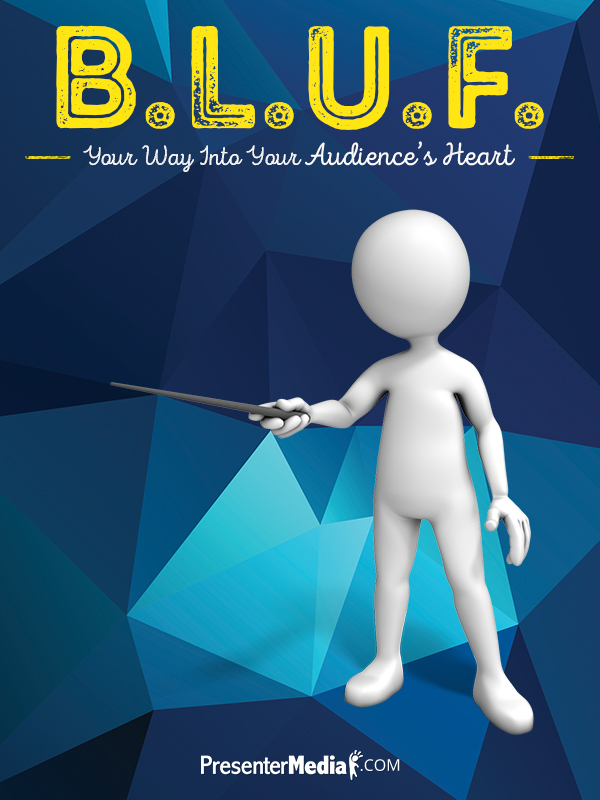BLUF Your Way into Your Audience’s Hearts
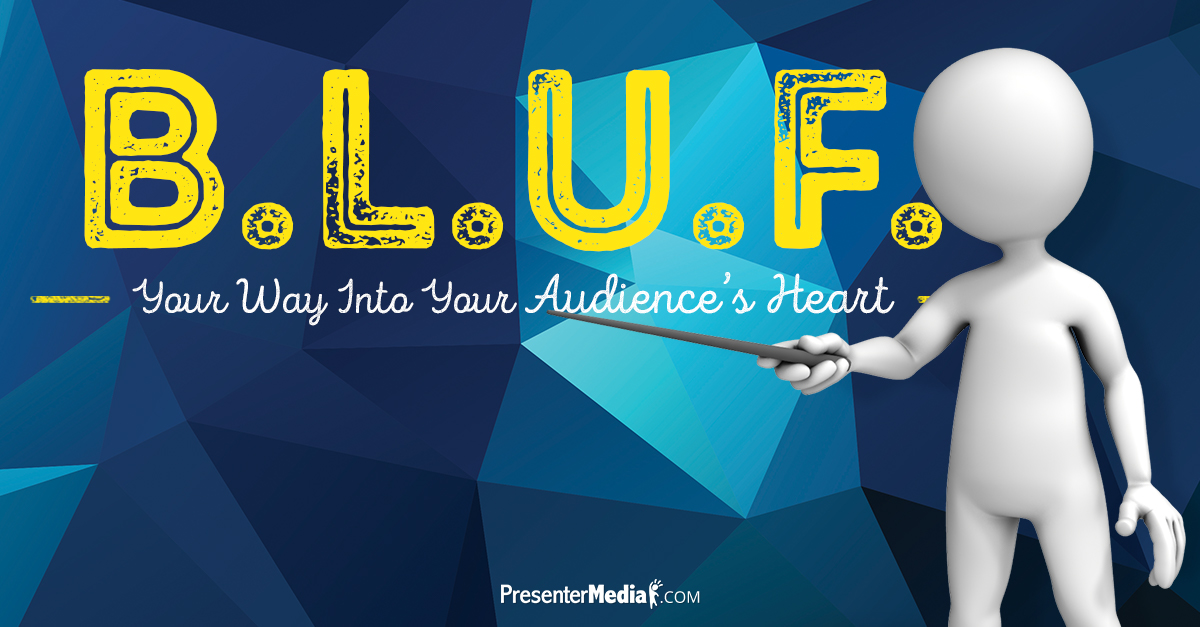
Do you find yourself doing a lot of presentations at meetings in your company? Do you find yourself attending a lot of meetings where you wish the presenter would move it along? If so, BLUF may be of help!
Daily corporate presentations are different than keynote or conference presentations. Speaking styles can (and often should) vary. BLUF is intended to make your daily life more efficient. It stands for Bottom Line Up Front. It sounds something like this…
“Folks, we have the next hour scheduled but I’m going to try something different today. I’m going to lead with my last slide showing you the analysis and conclusions (or recommendations / request, etc.) If you are ok with what you see, we’re out of here and you get an hour of your life back. However, if you have any questions, I have the standard deck of 45 slides that drill down and can answer any questions you may have. Shall we take a whack at this?”
People have different communication styles and preferences. Executives often like to get to the bottom line. Some people like visuals vs auditory vs tactile. Some like more detail and some like less. Some want the big picture and others ground level details. You have to read the crowd, but your audience may have a different communication style than your own. It’s up to the savvy presenter to be nimble and change styles. BLUF has worked in a lot of places if you have the right crowd.
One tech tip to help with BLUF is to become familiar with how PowerPoint hyperlinks work. You can build a control panel slide (you can use basic shapes from PowerPoint or any clipart from Presenter Media). Hyperlink each button to a specific slide, video, spreadsheet, etc. (these can be slides in the same deck or to other files or websites, etc.) Then, go to the slide master for your main BLUF speech. Scroll up until you find the master first master slide. Draw a medium-sized rectangle in the corner. Hyperlink that to your “control panel” slide. Then, select Shape Fill > No Fill and Shape Outline > No Outline. Close the master view. You have now created a big invisible “hot spot” that should be available on all your slides.
As you present the slideshow, just mouse over that invisible rectangle. Click on that rectangle and your control panel instantly displays. You’ll come off as much more professional than the guy who has to shuffle around on his PC to find things.
Pro tips:
- Be sure to test the links out thoroughly before your talk.
- Once you set up one control panel, it’s easy to clone for other presentations.
- If the hyperlinks go to anything outside of your slide deck, be careful – always check the venue in advance – will you be presenting from your PC? (If so, you’re a-ok) Will you be required to give the meeting leader a memory stick because all presentations go through only one master PC? (Red alert – any hyperlinks to other things on your PC won’t work) As you present will you have the ability to mouse-over the rectangle to click it? (if not – this is a moot point).
So – if BLUF is for you – try it out and let me know how it works for you!
This article was summited by Jeff Cole.
Jeff Cole is president of JCG, Ltd., a firm specializing in improvement strategies. A former quality executive in a Fortune 500 firm, Cole has over 30 years of experience in improvement techniques and human change. He is a frequent speaker at conferences and has helped clients across a variety of industries. JCG, Ltd. can be found on the Internet at www.LSSCert.com and www.jcolegroup.com.