
New Features Added - PresenterMedia Word Cloud Generator
We recently unveiled many new features and icons to enhance our Word Cloud Generator, making it more powerful and versatile than ever before. These updates include a variety of new colored icons and shapes, a density slider, capitalization controls, a word lock feature, and a convenient redraw button. Whether you're creating word clouds for presentations, infographics, or any other purpose, these new tools provide greater control and creativity in your designs.
Watch the video below for a guided visual tour of these new updates. You'll also learn techniques for fine-tuning your word clouds using these features.
Expanded Icon and Shape Options for Customization
![]()
One of the standout features in this update is the addition of many new colored icons and shapes. With a broader selection, you can now customize your word clouds more precisely to match your theme or message. These new icons and shapes provide a visually appealing way to enhance the impact of your word clouds, making them more engaging and dynamic.
Enhanced Density Slider for Precision Adjustment
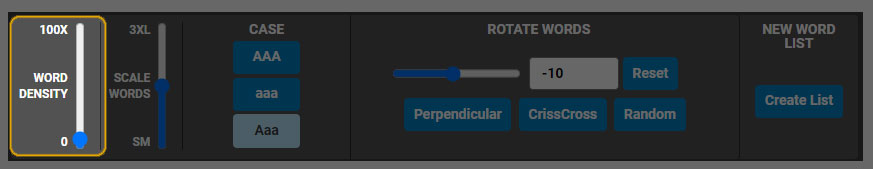
A new density slider has also been introduced, allowing you to quickly increase or decrease the repetition and fill of words within the word cloud shape. Setting the slider to 100X will fill every little nook and cranny, making the shape more defined. Setting the option to stop any repeats of your keywords will make the shape less defined by the words.
Scale Word Clouds Feature Relocated
To streamline the customization process, we relocated the scale words slider to sit directly next to the word density slider. This relocation allows for a more intuitive and efficient workflow, enabling users to adjust the size of words and the density of the word cloud quickly.
Flexible Capitalization Controls
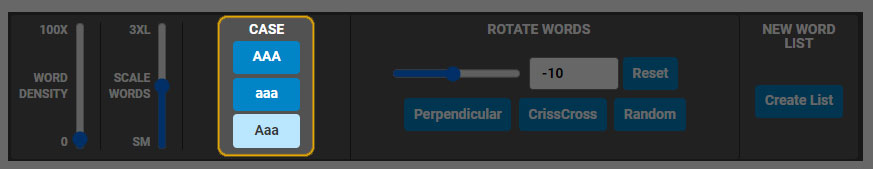
Additionally, the update makes it easy to change the capitalization of words in your word cloud. Whether you want all words to appear in uppercase, lowercase, or a mix of both, this feature allows you to choose the style that best suits your design needs. This simple yet effective tool ensures that your word cloud maintains a consistent and polished appearance.
New Lock Button for Highlighting Key Terms
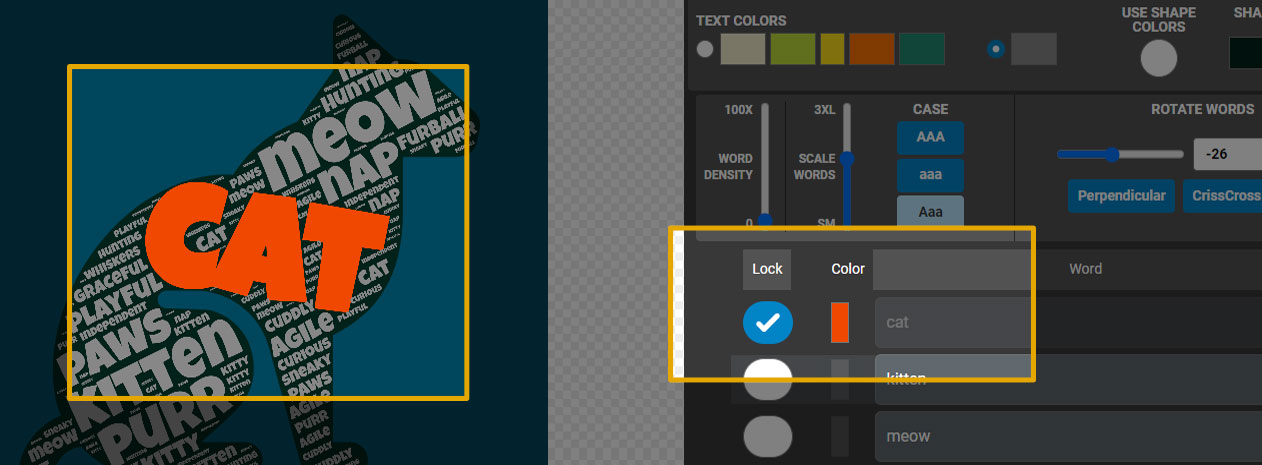
Another significant enhancement is the newly added lock button. By selecting this button, you can lock a specific word in place and change its color using a basic colored shape. This feature is handy for highlighting key terms or ensuring that important words remain in a fixed position, making your word cloud more structured and visually appealing.
Adjustable Word Settings Around Locked Terms
Once a word is locked, you can easily adjust the settings of all the other words around it, including rotation, color, and size. This capability allows you to create a harmonious design where the locked word stands out while the surrounding words complement it. This level of customization ensures that your word cloud looks well-balanced and professionally designed.
Convenient Redraw Button for Instant Updates
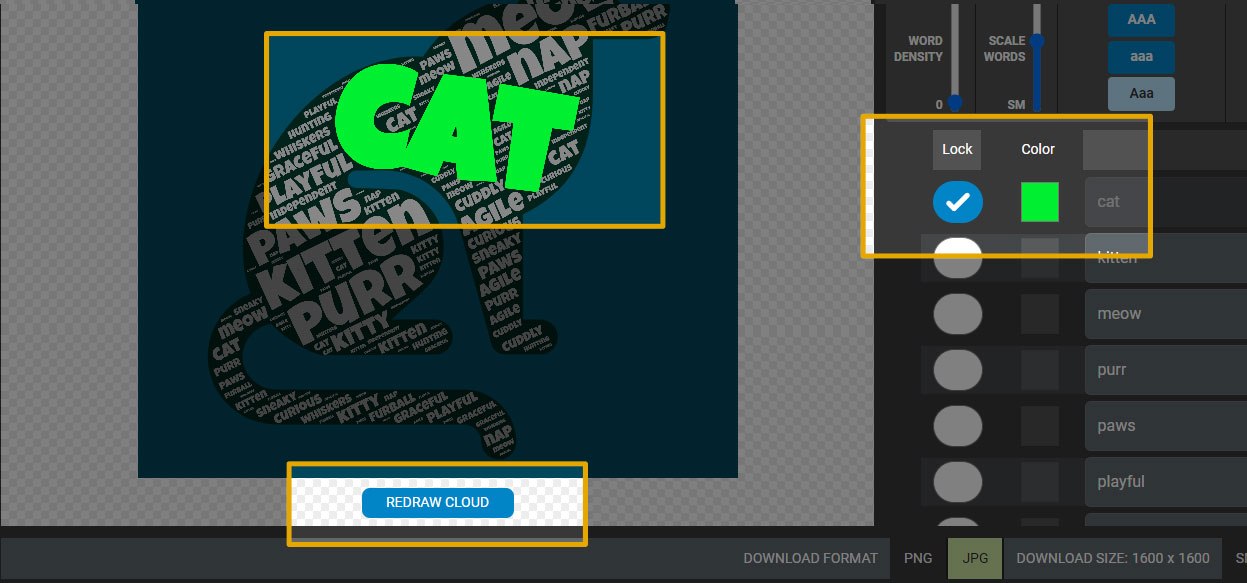
A new redraw button underneath the word cloud allows you to regenerate the word cloud with the current settings. This button is convenient if you lock a word and want to rebuild the word cloud to see how the changes affect the overall design. It provides a quick and efficient way to iterate and refine your word cloud until you achieve the desired result.
Elevate Your Word Cloud Designs
These new features in PresenterMedia's Word Cloud Generator offer unparalleled control and customization, helping you create word clouds that are visually striking and highly effective. By dialing in specific words and using the new tools, you can ensure that your word cloud communicates your message clearly and compellingly. Explore these updates today and take your word cloud designs to the next level!





