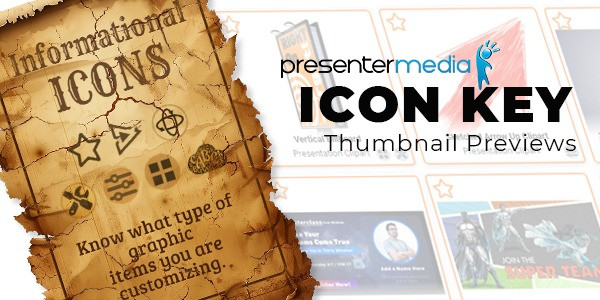
PresenterMedia Info Icons Legend - What do They Mean?
Have You Seen these icons?
These icons will help you understand which type of content you're looking at when looking at the thumbnail previews on PresenterMedia.
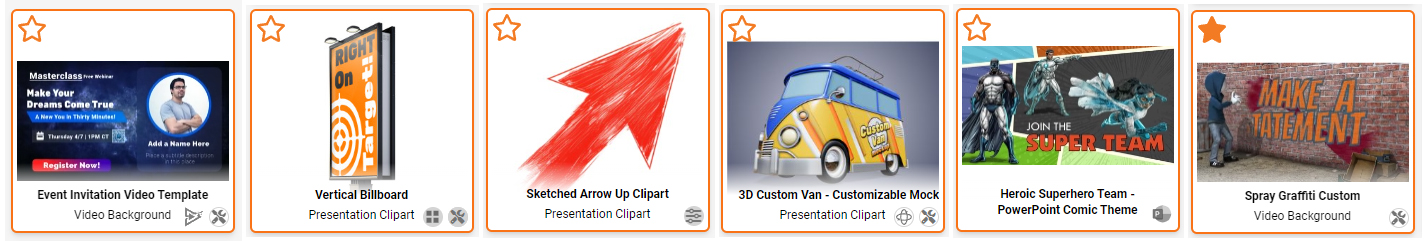
We have innovated our customization options over the years, and there are multiple ways our graphics customizers look.
Below is an icon key that explains what all the icons you see on PresenterMedia mean. When searching through PresenterMedia, you can look at a thumbnail and instantly know what content item you are downloading or customizing.
SlideClip Video

This content item is a customizable video in which you can edit slides to create a final video.
To learn more about these SlideClip videos, check out this tutorial video.
Editable Clipart Templates

This content item is a customizable clipart that lets you quickly change the text or images or delete items on the clipart image.
Check out this tutorial video to learn more about these editable clipart templates.
Customizable Graphics
![]()
These content items are customizable clipart, animation, or videos with an embedded design area. Our online customizer allows you to edit text, add images or logos, and change colors. Once you make your changes, you can download the graphic, and our servers will rebuild the graphic with your new design, giving it a truly personalized look to your specifications.
Check out this tutorial video to learn more about these customizable graphics.
3D Interactive Graphics

These content items provide an interactive window that allows users to rotate and zoom in/out on the graphic to a new angle. Also, editing the customization design area changes on the graphic preview for real-time customization feedback.
Check out this tutorial video to learn more about these editable clipart templates.
WordClouds
![]()
These content items provide an interactive window that allows users to rotate and zoom in/out on the graphic to a new angle. Also, editing the customization design area changes on the graphic preview for real-time customization feedback.
Check out this tutorial video to learn more about these editable clipart templates.
Modify Colors
![]()
With content items with this icon, you can modify the colors of the video, clipart, or aniamtion.
Check out this tutorial video to learn more about modifying colors.
PowerPoint Templates
![]()
These content items are PowerPoint templates. Our ready-made PowerPoint templates can be downloaded and used for PowerPoint and Google Slides.
Check out this tutorial video to learn more about PowerPoint templates.
Add / Remove to Favorites
This icon indicates if a item is added to your favorites. You can click on this star to add it to your favorites. A filled star means something has been added, and a star's outline means it has not been favored.





