

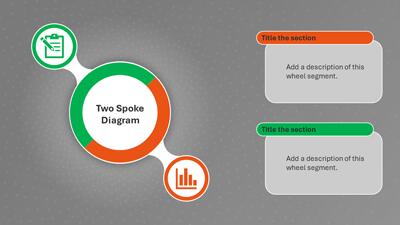
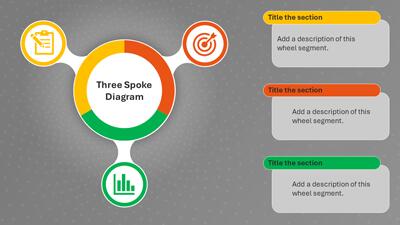
Sign up today and get instant
access to download our PowerPoint templates.
This Hub and Spoke Diagram PowerPoint template contains interactive slides. Each hub spoke on the wheel is hyperlinked, so when clicked, you will be taken to an informational slide about that spoke.
Spoke presentations, also known as hub-and-spoke presentations, utilize the hub-and-spoke diagram to convey information. The core concept or topic is positioned as the hub, with branching spokes representing supplemental information or subtopics.
The hub and spoke diagram is a well-established way to visually represent hierarchical relationships. It is commonly used in business presentations to illustrate a variety of concepts, such as:
The Hub and Spoke Diagram PowerPoint template is valuable for various business presentations. Here are a few examples of how you can use this template to enhance your presentations:
One key advantage of this Hub and Spoke Diagram PowerPoint template is its ability to be interactive. This allows you to create a more engaging and informative presentation experience.
Adding slides from this PowerPoint diagram to your existing presentations is straightforward. Using the "Insert" tab and selecting "Slides from Other Files," you can easily incorporate the pre-designed hub and spoke structure into your presentation. You can find more presentation slides in our vast selection of PowerPoint templates. If you're looking for more diagrams to use in PowerPoint, take a look through our many Diagrams template for PowerPoint
You can find video instructions on how to build your own interactive spoke PowerPoint template. You can also follow the included video instructions showing how to save the interactive slides as a PowerPoint Show (.ppxs) to link to in an existing presentation so you don't have to copy all the slides into your presentation.
diagram hub spoke processes central main concept sub-concepts hierarchical relationships steps cause-and-effect comparisons plan components marketing strategy project management interactive diagram
Similar Templates and Designs
© 2009-2021 Eclipse Digital Imaging, Inc.
Quality PowerPoint Templates, Animations, videos, and 3D Clipart.
PowerPoint® is a registered trademark
of Microsoft Corporation.