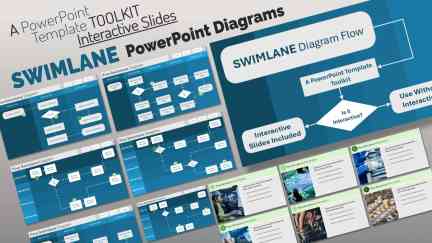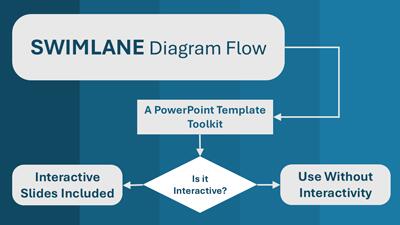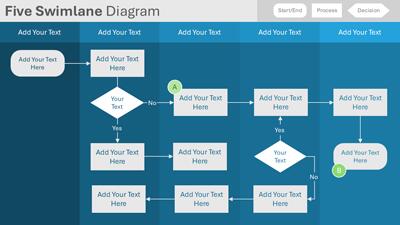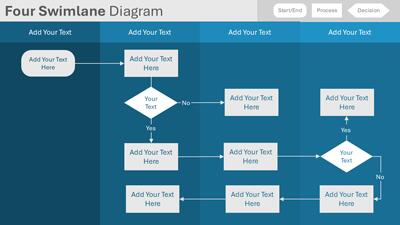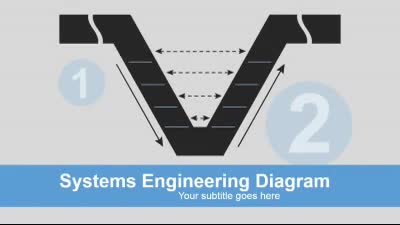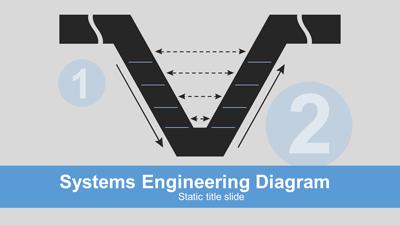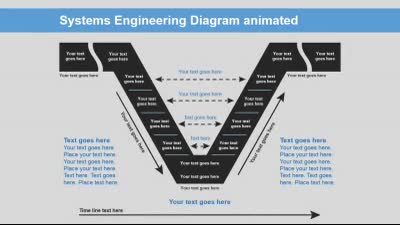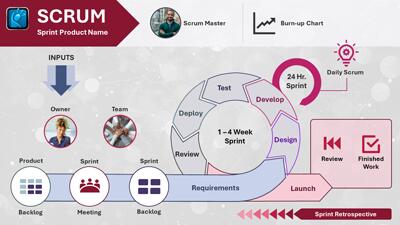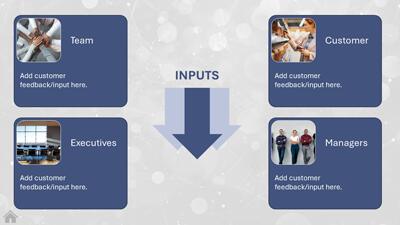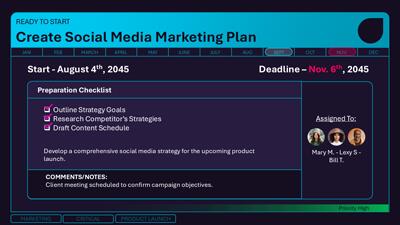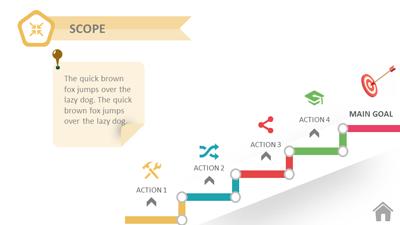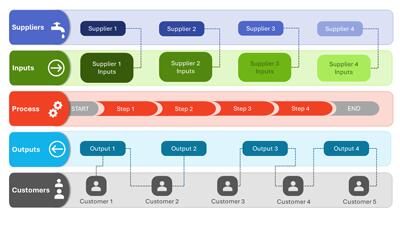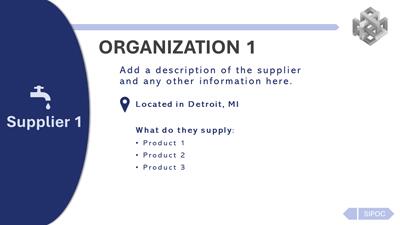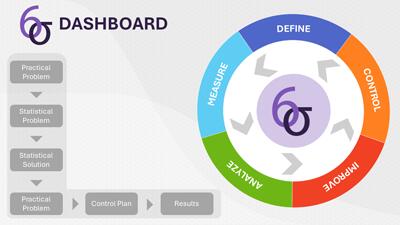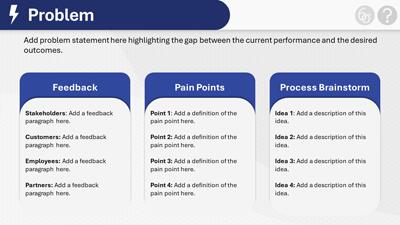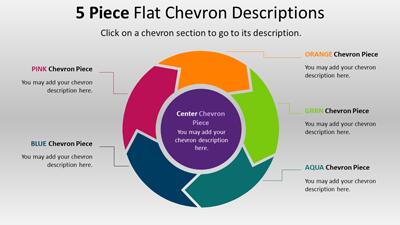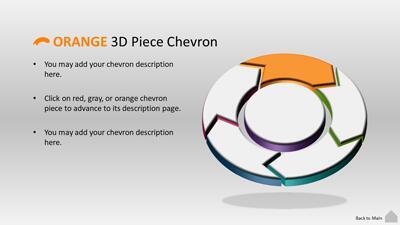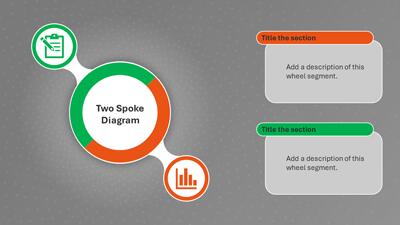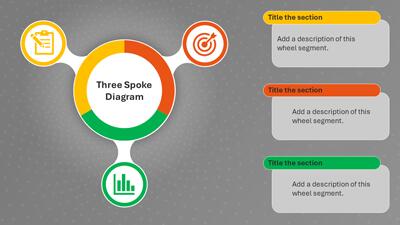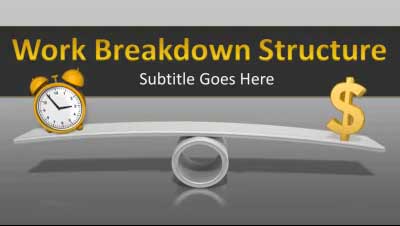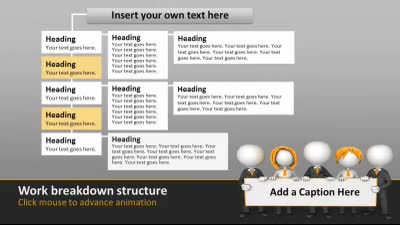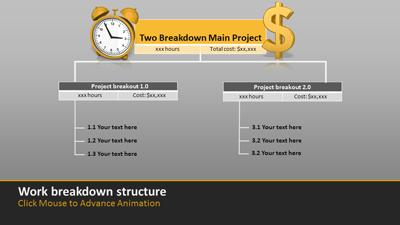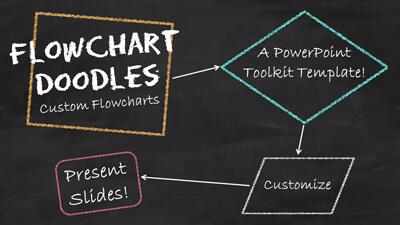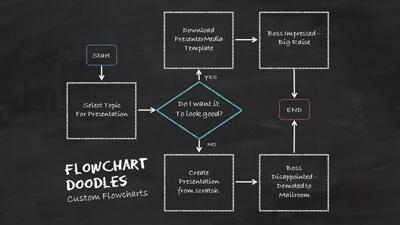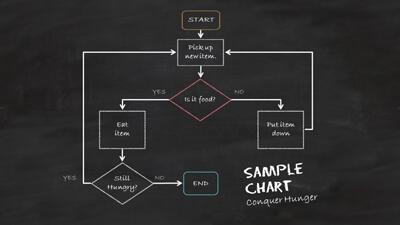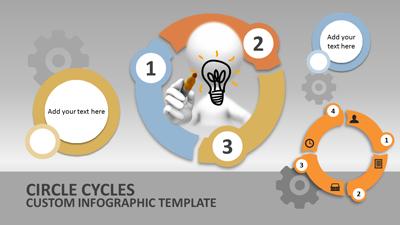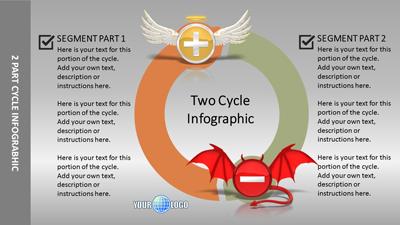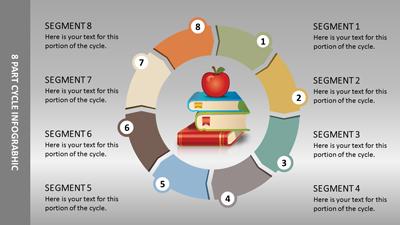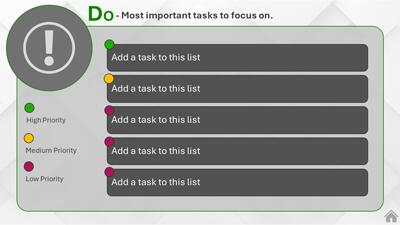Streamline Workflows & Enhance Clarity
This Swimlane PowerPoint Diagram template toolkit offers a comprehensive set of interactive slides for creating swimlane diagrams. This versatile template includes multiple layouts for swimlane diagrams with varying complexity, from simple four-lane charts to more intricate five-lane structures. Each slide features a sleek blue color scheme with customizable text boxes and flow elements. The toolkit also provides additional slides for detailed breakdowns, complete with placeholder images and bullet points for further explanation.
Interactive Features for In-Depth Exploration
A standout feature of this swimlane ppt is its interactive capability, allowing for hyperlinked pages within the swimlane flowchart. This functionality enables presenters to provide more detailed information on specific steps or processes without cluttering the main diagram. By clicking on a step, viewers can access additional slides with in-depth explanations, statistics, or examples. This interactive approach allows for a layered presentation, catering to both high-level overviews and detailed deep dives as needed.
Read more details...
Customization and Flexibility
Customizing this swimlane template is straightforward and allows for seamless integration with your brand identity. You can easily modify the PowerPoint theme colors to match your company's palette, ensuring consistency with other corporate materials. Text placeholders can be quickly updated with your specific content, process steps, or team names. The template's flexibility extends to adding or removing lanes as needed, accommodating processes of varying complexity. You can also incorporate company logos, icons, or other visual elements to enhance the diagram's relevance and appeal. This adaptability ensures that the swimlane diagram can be tailored to fit a wide range of presentation needs and organizational structures.
Visual Concept and Representation
As a concept, swimlane diagrams represent a visual method for depicting process flows across different departments, teams, or entities within an organization. They allow for clear delineation of responsibilities and actions across various "lanes" or categories. This approach helps in visualizing complex processes, identifying bottlenecks, and understanding how different parts of an organization interact to achieve a common goal.
In business, marketing, and manufacturing, swimlane diagrams serve as powerful tools for process mapping and optimization. They enable teams to clearly visualize workflows, responsibilities, and handoffs between different departments or stages of a process. In marketing, swimlanes can illustrate customer journeys across various touchpoints. For manufacturing, these diagrams can map out production processes, highlighting different stages and responsible parties. Create swimlanes in powerpoint to foster better communication, identify inefficiencies, and help streamline operations by providing a clear, visual representation of complex organizational processes.
Ways to use ths Swim Lane Diagram in PowerPoint
This swimlane PowerPoint template can be utilized in various presentation scenarios. Here are several ideas:
- Project management: Outlining phases and responsibilities across teams
- Business process reengineering: Visualizing current vs. proposed workflows
- Customer journey mapping: Illustrating touchpoints across different channels
- Supply chain management: Mapping the flow of goods from suppliers to customers
- Software development lifecycle: Depicting stages from planning to deployment
- HR onboarding process: Showing steps and responsibilities for new employee integration
- Quality control procedures: Outlining inspection and approval processes
Enhanced Engagement and Efficiency
This animated swimlane template significantly enhances viewer engagement and accelerates presentation design creation. The built-in animations bring the process flow to life, guiding the audience's attention through each step in a logical sequence. This dynamic presentation style helps maintain audience focus and improves information retention. The template's pre-designed layouts save considerable time in creating complex swimlane diagrams from scratch, allowing presenters to focus on content rather than design. Its intuitive structure enables quick modifications, making it easy to adapt to last-minute changes or different scenarios. The consistency across slides ensures a professional look, while the interactive elements allow for in-depth exploration of specific process steps. By providing a clear visual hierarchy and flow, this template helps presenters communicate complex information more effectively, leading to better understanding and more productive discussions.
Integrating with Existing Presentations
Adding slides from this swim lane PowerPoint template into an existing presentation is a seamless process. You can easily copy and paste the desired slides or elements into your current deck, maintaining consistency with your established presentation style. For a wide variety of design options, explore our collection of PowerPoint templates to enhance your presentations further.
Exploring More Diagram Options
While this swim lane process map template powerpoint offers extensive functionality, PresenterMedia provides a diverse range of other PowerPoint diagrams to suit various presentation needs. From org charts to mind maps, our comprehensive library ensures you'll find the perfect visual aid for your next presentation. Explore our collection to discover innovative ways to present your ideas and data effectively.