

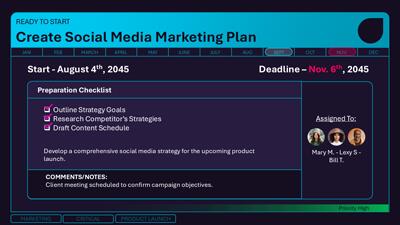

Sign up today and get instant
access to download our PowerPoint templates.
This Interactive PowerPoint template is designed to resemble a Kanban board, a popular project management tool. With its dark backdrop and vibrant color-coded cards representing various stages of workflow—such as 'To Do,' 'In Progress,' and 'Completed'—it offers an immediate visual cue to the status of different tasks. Each card on this Kanban board PowerPoint template is detailed with checklists, assigned personnel identifiers, timelines for task completion, and dedicated areas for comments or notes. This design ensures that all necessary information is easily accessible and organized.
The Kanban board concept originates from lean manufacturing principles aimed at optimizing workflow efficiency. It has since been adapted into various sectors as a visual tool to track progress through different stages of processes. This Kanban PowerPoint template embodies that philosophy by providing a clear structure for categorizing tasks and monitoring their advancement toward completion. It symbolizes the continuous flow of work and the importance of visualizing tasks to enhance productivity.
This versatile Kanban board template for PowerPoint can be employed across multiple domains, such as business operations for tracking projects, educational settings for managing assignments or curriculum planning, and development teams for software lifecycle phases. Its intuitive design lets users quickly understand task status at a glance while facilitating collaboration among team members by assigning responsibilities. In business, it can streamline project management and improve team coordination. In education, it helps organize lesson plans and track student progress. For development teams, it provides a clear overview of the software development lifecycle, ensuring timely completion of tasks.
This Kanban board download comes with customizable features, allowing users to tailor aesthetic elements like colors and picture placeholders to fit their brand or preference. Additionally, step-by-step instructions on how to make these changes are included, ensuring that even those with minimal design experience can personalize the template effectively. This flexibility makes it a valuable tool for various presentation needs. Users can easily adjust the template to match their corporate colors or personal style, enhancing their presentations' visual appeal and coherence.
Each informational slide within this Kanban PPT is designed to include a checklist, assigned people, a timeline, and a comment/note section. The checklist ensures that all tasks are accounted for and tracked. The assigned people sections help identify who is responsible for each task, promoting accountability. The timeline provides an explicit schedule for task completion, aiding in time management. The comment/note section allows for recording additional information or feedback, facilitating better communication and collaboration among team members.
This template features an interactive kanban board with cards that, when clicked, navigate to an information slide about that specific task. This interactivity enhances user engagement by providing a dynamic way to access detailed information. It allows presenters to delve deeper into particular tasks without overwhelming the audience with too much information at once. The interactive nature of the kanban board makes it easier to manage and present complex projects, ensuring that all relevant details are just a click away.
Interactivity is a crucial feature of this Kanban board PPT, significantly boosting viewer engagement. Interactive elements keep the audience involved and attentive, making the presentation more memorable. Allowing users to interact with the content transforms a passive viewing experience into an active one. This engagement is crucial for retaining information and ensuring the presentation's key points are effectively communicated. The interactive kanban board also facilitates better understanding and retention of complex information, making it an invaluable tool for presenters.
This Kanban board helps presenters speed up their presentation design creation by providing a ready-made structure that can be easily customized. The pre-designed elements save time and effort, allowing presenters to focus on content rather than design. The intuitive layout and interactive features make creating professional and engaging presentations easy. Presenters can use this template to ensure their presentations are visually appealing and well-organized without spending excessive time on design.
This template can be saved as a PowerPoint show (PPSX), providing a seamless and professional presentation experience. I've included instructions for users to add a link to an existing presentation to open the PowerPoint show, ensuring a smooth transition between different presentation parts. This feature is handy for creating a cohesive and polished presentation flow. By saving the template as a PowerPoint show, presenters can ensure that all interactive elements function correctly, enhancing the overall presentation quality.
Adding slides from this interactive Kanban PowerPoint template into an existing presentation is straightforward and enhances overall quality. The template's interactive features can seamlessly integrate into any presentation, providing additional value and engagement. By incorporating these slides, presenters can leverage the benefits of the Kanban board template to improve their presentations.
Explore our Interactive PowerPoints category for more Interactive PowerPoint templates similar to this interactive Kanban board. This section has various dynamic and engaging templates designed to enhance your presentations. Whether you are looking for project management tools, educational aids, or creative business solutions, you’ll find various options tailored to your needs. Each template is crafted to provide interactivity and visual appeal, ensuring your presentations are professional and captivating. Our extensive library of PowerPoint templates offers many options to enhance your presentations.
Interactive Kanban board workflow tasks productivity visualize efficiency lean manufacturing
Similar Templates and Designs
© 2009-2021 Eclipse Digital Imaging, Inc.
Quality PowerPoint Templates, Animations, videos, and 3D Clipart.
PowerPoint® is a registered trademark
of Microsoft Corporation.