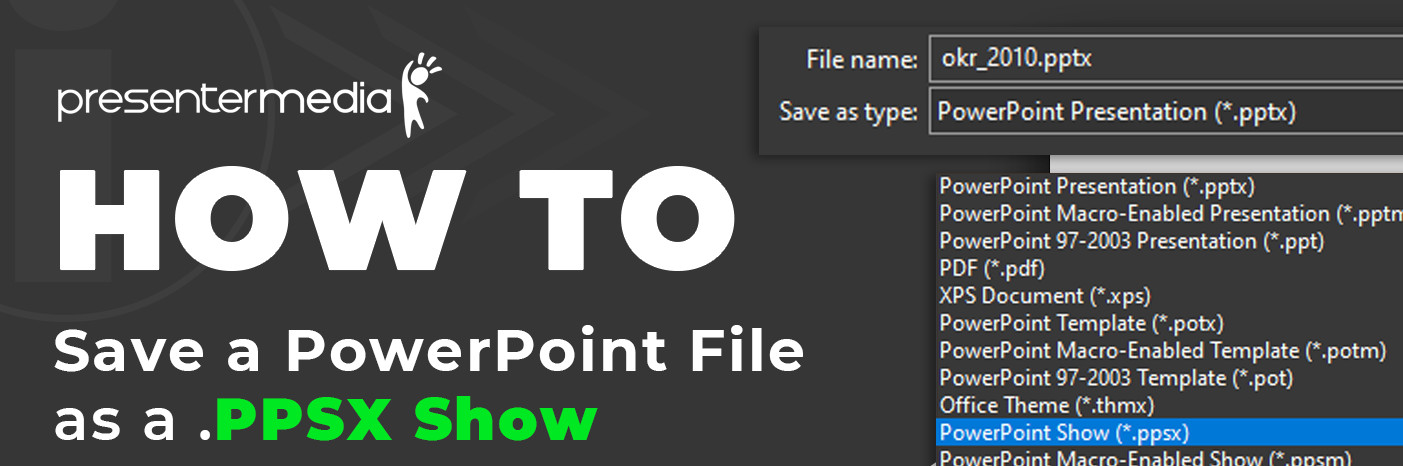
What is a PPXS PowerPoint Show?
A PPXS PowerPoint Show is a unique way to save and share your PowerPoint presentations. It's different from regular PowerPoint files because when you open a PPXS file, it goes straight into the slideshow mode without opening the PowerPoint program separately. This makes it easier for people to see your presentation, especially if they need PowerPoint on their computer.
Step 1: Saving a PowerPoint Presentation as a Slideshow .ppxs
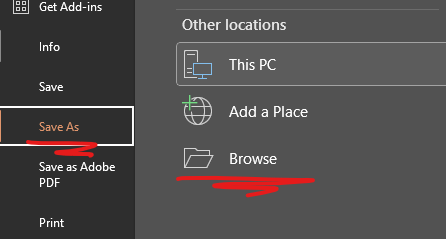
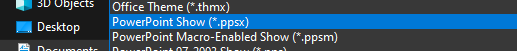
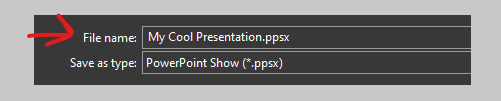
This video will show you how to take a PowerPoint presentation saved as a PowerPoint show and link to it on a slide in a different presentation.
Linking to a ( PowerPoint .PPSX Show ) in an existing presentation with many slides will avoid cluttering that presentation's slide deck, eliminating the need to copy all the slides into that presentation to present them.
Watch the video above or follow the written guide below to walk through the steps to add a link in a presentation to play a slideshow of another presentation when an image or text is clicked.
Step 2: Linking the Slideshow .ppxs in another PowerPoint Presentation
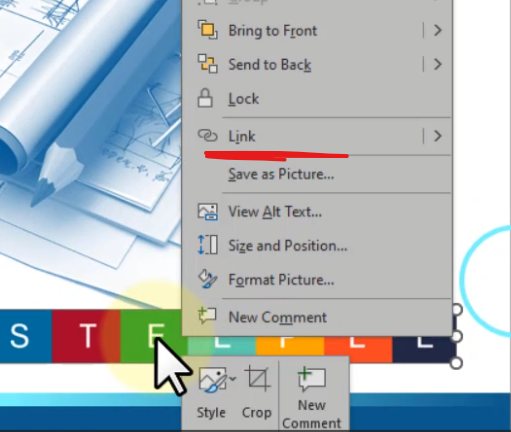
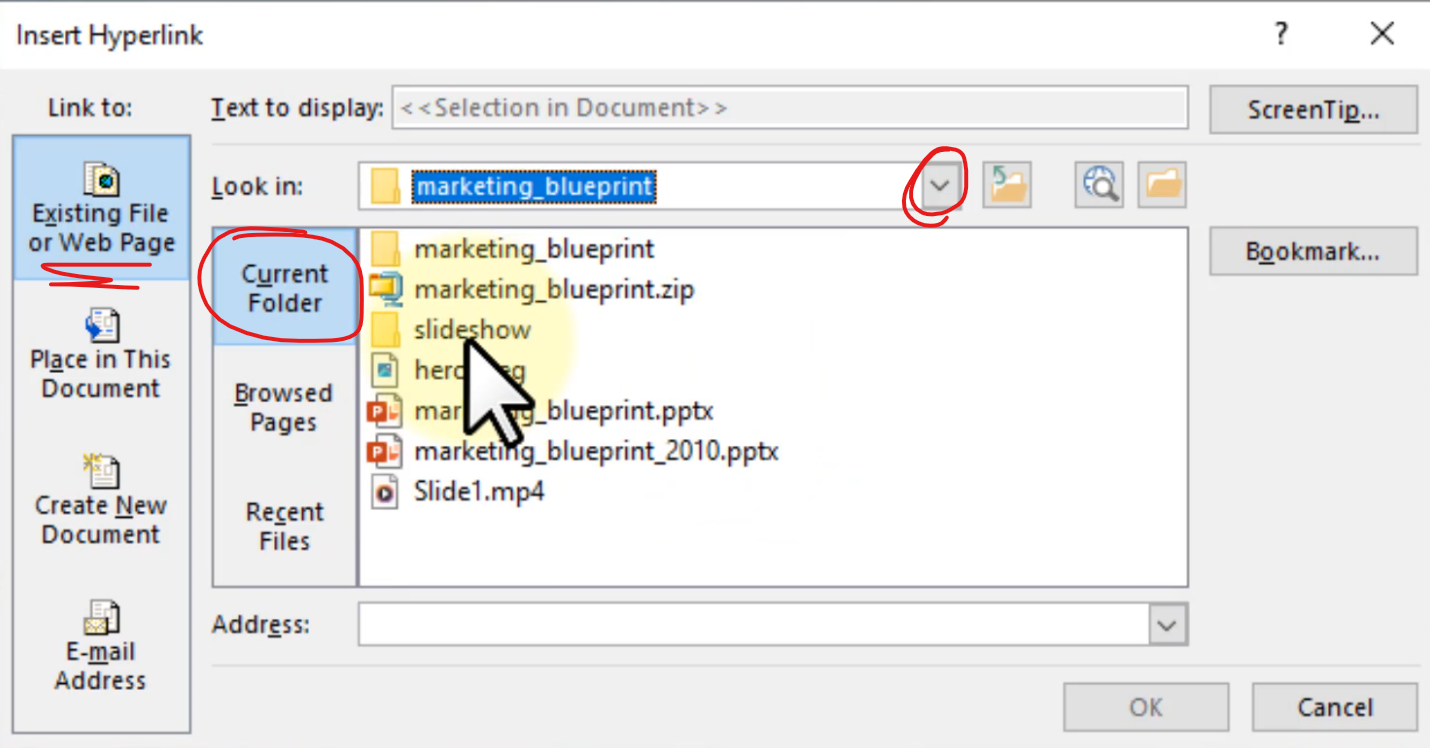
Additional Tips:
Saving a PowerPoint presentation as a slideshow in the .ppxs format and linking it to another presentation can significantly enhance your content's visual appeal and interactivity. Following the steps outlined in this guide, you can easily create and share engaging presentations incorporating linked slideshows, thereby delivering a comprehensive and dynamic presentation experience for your audience. Harness the power of PowerPoint to create impactful and memorable presentations that leave a lasting impression.
Search our many PowerPoint templates with ready-made slide designs to get a jump start on creating your next presentation. Then, follow the instructions in this article to save your presentation as a PowerPoint show to send to others to view.
© 2009-2021 Eclipse Digital Imaging, Inc.
Quality PowerPoint Templates, Animations, videos, and 3D Clipart.
PowerPoint® is a registered trademark
of Microsoft Corporation.