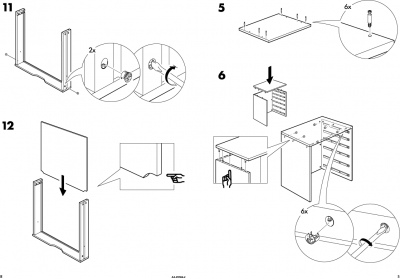Isometric Illustrations: What are they and how do you use them?
We love trying and creating new things here at PresenterMedia. Our designers have been exploring Isometric Illustrations, and have come up with some amazing images.
The natural world around you relies on perspective. With isometric illustrations, though, they are without perspective and cannot be found in nature. Everything in the background is at the same scale as everything in the foreground. That’s what gives them their unique attraction.
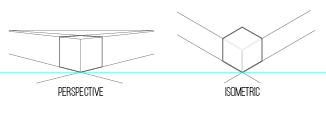 Isometric Illustrations are generally found in assembly drawings that are in flat packed furniture. Usually accompanied with a legend containing sizes and information about all parts packed.
Isometric Illustrations are generally found in assembly drawings that are in flat packed furniture. Usually accompanied with a legend containing sizes and information about all parts packed.
What makes them so powerful is our eyes follow the lines. By using the parallel lines created, you can direct your audience's eye to your message. Tell a story by using illustrations together to create a scene that can help convey your story and keep them engaged.
[Tweet "What makes them so powerful is our eyes follow the lines."]
Using isometric shapes in PowerPoint is as easy as a few simple mouse clicks. Create an object and go to the ‘Format Object’ pane, and click on ‘Effects’. Twirl down ‘3-D Rotation’ and select the Presets box. Choose from the first 4 presets.

If you haven't yet installed the ‘PresenterMedia Plugin’ in PowerPoint, go do it. With the plugin you can access our whole content library right inside PowerPoint. For our new isometric illustrations just search for ‘isometric’. If you're not sure where to start check-out our ‘Isometric Real Estate’ Template.
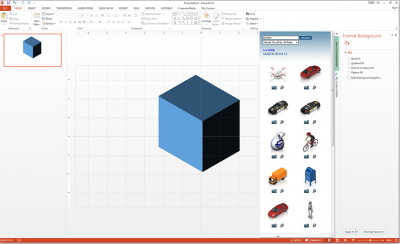
That’s it. You are ready to go and create with isometric illustrations. Feel free to share your designs with us in the comments or on any of our social media pages. Have fun designing.