
Templates Won't Open in PowerPoint 2010
Behavior:
A .PPT or .PPTX file downloaded from the Internet will not open up in PowerPoint 2010. PowerPoint 2010 gives the error: "PowerPoint found a problem with content"
This error occurs because some browsers flag a file downloaded from the Internet as potentially dangerous and set a security block on it. In some cases, PowerPoint 2010 does not know how to handle the security block.
If this is affecting you , the good news is there is an easy work around. After you have downloaded the file, follow these quick steps.
1.Find the icon for the downloaded file, right click on it and choose "Properties" from the menu that appears.
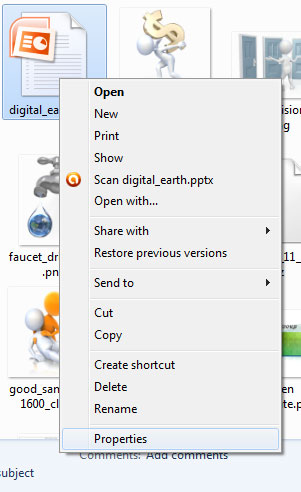
2. In the Properties Dialog Box that appears, look at the bottom of the window to see if there is a security block present. Click "Unblock" and then Apply.
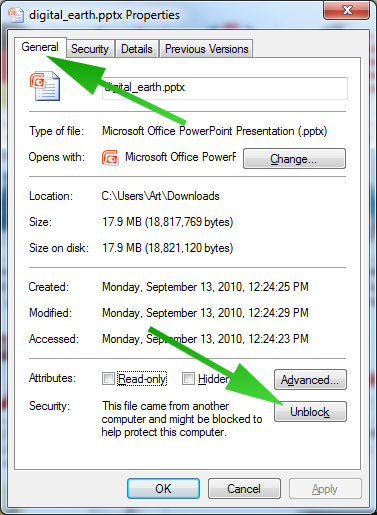
3. Open the file in PowerPoint 2010 and enjoy!
From what I can tell this affects only some PowerPoint 2010 users, and I would think that the bug will be fixed in a future update for PowerPoint 2010. A special thanks to PresenterMedia member Jason N. for bringing this to our attention.





