
For the purpose of this tutorial I will be using PowerPoint 2007.
Step 1
After you have opened up the template in PowerPoint, you will need to locate, under the "View" tab, the "Slide Master" button.
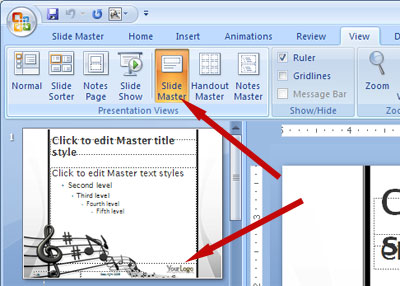
Step 2
Simply highlight the logo placeholder and maker your changes. You can now delete or change the logo to your own.
The Slide Master is pretty much the brain of the PowerPoint template. All the pre-designed layouts can be found here and edited. Changes you make in the slide master will affect all the pages in your presentation. For example if you select the logo placeholder and delete it from the ppt, it will delete the logo from all the pages in your presentation. If you replace the placeholder with your own text or logo image, consequently, it will place your logo on all the pages in the presentation.
Note: You will probably need to check through all the layouts available in the Slide Master view since we typically include more than one option for the logo placeholder.
The Slide Master is a best friend for building pages fast, I will talk more about using PowerPoint's Slide Master in future posts.
© 2009-2021 Eclipse Digital Imaging, Inc.
Quality PowerPoint Templates, Animations, videos, and 3D Clipart.
PowerPoint® is a registered trademark
of Microsoft Corporation.