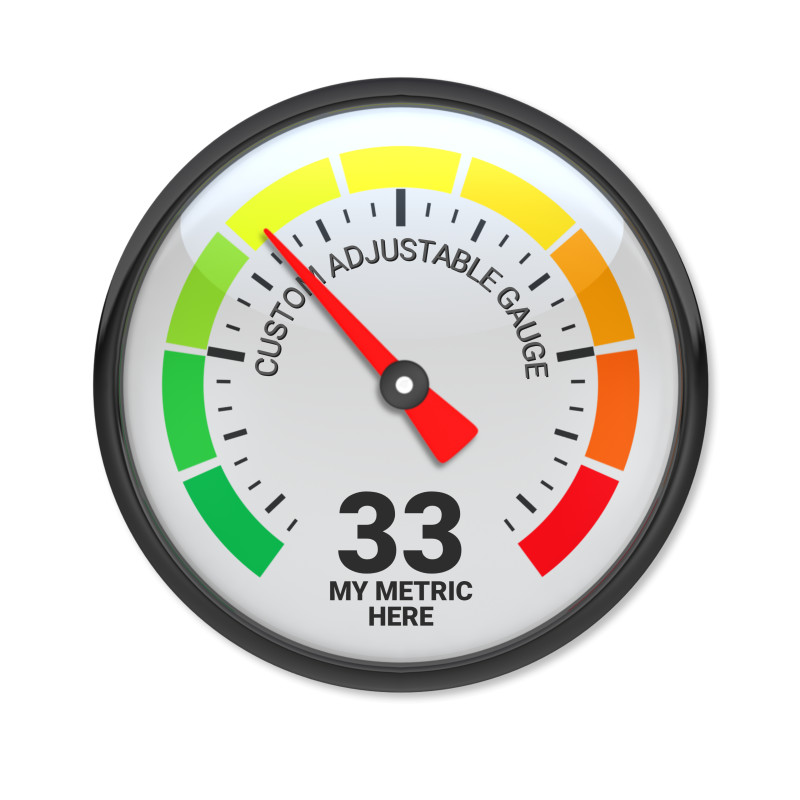
What Can I Customize?
Customizable clipart lets you modify colors, text, and design elements right in your browser to create graphics tailored to your message and style. It’s perfect for presentations, handouts, websites, and more.
Click the green 'Customize this Item' button above. Then, in the online editor, click the design and select Edit to change text labels, swap colors, reposition elements, and add a logo before downloading. When finished customizing, click Build and Download.
After customizing, download your clipart and insert it into PowerPoint or Google Slides, or upload it into video projects using SlideClips Video Maker. The clipart works in any program that accepts PNG images.
A limited selection is available for free. Full access to all designs and customization features requires a PresenterMedia Unlimited Plan Subscription. Go to the Customizable Clipart page to see all free customizable clipart indicated by the green arrow located in the top right of every preview thumbnail.
Customizable clipart lets you add your own branding, colors, or personal style, making your presentations stand out and feel uniquely yours. It saves time while still giving you creative freedom, helping you connect with your audience in a professional and memorable way.
This clipart image displays a circular gauge dial with a needle pointing towards the red zone, marked as "ADJUSTABLE GAUGE." The dial is divided into three colored sections: green labeled "CUSTOM", yellow, and red, with the number "33" and "MY METRIC HERE" written in the center.
You can change text labels to suit specific metrics, adjust the gauge needle's position to represent values accurately, or delete elements to simplify the design according to their presentation’s needs.
This Custom Gauge Dial clipart represents a visual metric measurement tool that can be customized to fit various data representation needs. The distinct color-coded sections make it easy to interpret and analyze data at a glance. With its customizable features, users can tailor the labels and needle position to represent specific data points accurately. It is an efficient tool for conveying complex information in a simplified, engaging manner.
Incorporating this Custom Gauge Dial into presentations can enhance audience engagement and comprehension. Its visual appeal and clarity make complex data easily digestible, promoting effective communication of key points.
Add this clipart image of a circle gauge with a needle pointing towards your desired metric in one of our PowerPoint templates, creating a visual focal point that complements your presentation slide message effectively.
A transparent PNG background makes this image versatile for various media design projects. Designers can seamlessly integrate it into different backgrounds without worrying about white edges or mismatched backgrounds. Its adaptability ensures it fits perfectly into diverse designs, enhancing visual consistency and professionalism across various media platforms.
You can find many more standout Presentation Clipart for visual aids that will help make your slides memorable and engaging for your audience.
gauge dial metric measurement data analysis efficiency
Similar Templates and Designs
© 2009-2025 Eclipse Digital Imaging, Inc.
Quality PowerPoint Templates, Animations, videos, and 3D Clipart.
PowerPoint® is a registered trademark
of Microsoft Corporation.