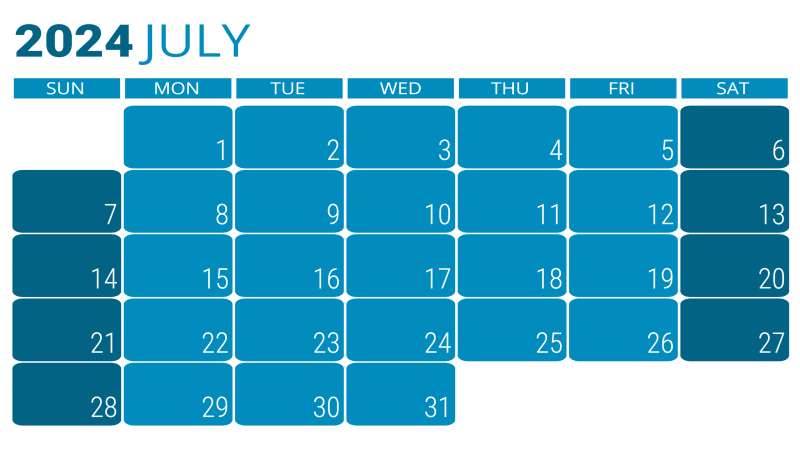
What Can I Customize?
This image displays a calendar for the month of July 2024, with rows of blue rectangular cells representing each day. The days are organized from Sunday to Saturday, and the dates are clearly visible in white font against the blue background.
To personalize this calendar template further, simply click on the "Customize This Item" button located above it. From there you can change not only the month and year but also add your own images or delete unnecessary elements. This customization process allows you to tailor your calendar precisely how you need it for your presentation's context.
You can install our PresenterMedia PowerPoint add-in, which will allow you to open the calendar customization app directly in PowerPoint, change the month/year, and click a button to instantly add it to your presentation slide. Find out more about installing our PowerPoint Add-in.
Incorporating this editable calendar into presentations can serve multiple purposes:
The PowerPoint Calendar Template is not only useful for digital displays but can also be downloaded and printed out. Once printed, it can be utilized in brochures to outline event schedules, displayed during meetings to discuss timelines, included in newsletters to inform about upcoming dates, embedded on websites as an interactive feature, or used in digital flyers to promote events or deadlines.
Add this clipart image to a slide in one of our PowerPoint templates to create a visual focal point that accompanies your presentation slide message. It's an effective way to emphasize important dates or events. Additionally, explore many more standout calendars for visual aids in our online calendar maker app, where you can easily edit and customize them to suit your specific needs.
calendar schedule date event time simple
Similar Templates and Designs
© 2009-2021 Eclipse Digital Imaging, Inc.
Quality PowerPoint Templates, Animations, videos, and 3D Clipart.
PowerPoint® is a registered trademark
of Microsoft Corporation.