

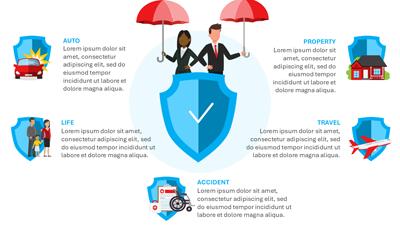
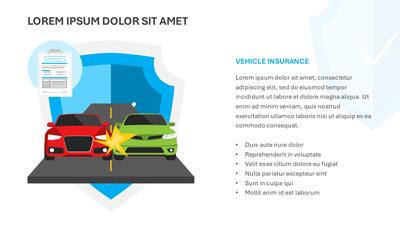
Sign up today and get instant
access to download our PowerPoint templates.
This PowerPoint template, "Umbrella Insurance Protection," provides a comprehensive overview of umbrella insurance and its benefits. It features a clean and professional layout, making it suitable for various types of insurance presentations. It includes multiple slides that highlight key aspects of umbrella insurance, such as coverage details, benefits, and scenarios where it may be applicable. The visual elements are designed to be engaging and understandable, ensuring the information is conveyed effectively.
The images in this insurance PowerPoint template represent comprehensive protection and peace of mind. It visually communicates the concept of having an "umbrella" of coverage that shields against various risks and liabilities. This representation effectively conveys the importance of being prepared for unexpected events and having sufficient coverage. This image helps illustrate the value of umbrella insurance and the additional security it offers for insurance presentations. You can use this template to effectively engage your audience and highlight the benefits of umbrella insurance coverage.
This Umbrella Insurance Protection PowerPoint template is versatile for addressing various insurance sectors, including life, health, car, and property insurance. Each slide can be tailored to showcase the unique aspects of these different types of coverage, ensuring that the presentation is comprehensive and relevant to the audience. For life insurance, the template can highlight the importance of financial security for loved ones, while health insurance slides can emphasize the benefits of medical coverage and preventative care. Car insurance slides can detail protection against accidents and damages, and property insurance slides can focus on safeguarding valuable assets like homes and businesses. This adaptability makes the template an excellent choice for professionals who need to communicate the breadth and depth of insurance options to clients effectively.
You can customize this PowerPoint template to fit your needs by changing the theme colors and the title. To change the theme colors, go to the "Design" tab, select "Variants," and choose "Colors" to pick a new color scheme. You can modify the title to match your presentation's focus by clicking on the title text box and typing in your desired title. This flexibility allows you to create a personalized and relevant presentation that aligns with your brand or message. Additionally, you can add your images, charts, and graphics to enhance the content and make it more engaging.
This insurance presentation template contains animated and interactive elements to help engage viewers. These features include transitions, animations, and clickable elements that make the presentation more dynamic. Animations can help emphasize important points and keep the audience focused on the content. Interactive elements, such as clickable buttons and hyperlinks, allow presenters to create a more interactive experience for their audience. By incorporating these features, this template helps ensure that presentations are informative but also engaging and memorable.
This template is pre-designed to help speed up presentation creation. Providing a well-structured and visually appealing layout reduces the time and effort required to create a professional presentation from scratch. Users can add content to the existing slides, customize the design as needed, and be ready to present quickly. This efficiency is particularly beneficial for busy professionals who must soon create high-quality presentations. The template's consistent design also ensures that presentations have a cohesive and polished look.
If you have an existing presentation and want to add slides from this "insurance-themed" PowerPoint template, it can be done easily. Simply open both presentations, then copy the desired slides from the template and paste them into your existing presentation. To find more PowerPoint template slides to use, visit PowerPoint templates and browse the available options.
Q2: Why should I use this PowerPoint template?
A2: This template is designed to help you create professional and engaging presentations about umbrella insurance. It includes pre-designed slides, animations, and interactive elements to enhance your presentation's effectiveness.
Q3: Can I customize the template to fit my brand?
A3: Yes, you can customize the template by changing the theme colors and the title. You can also add your own images, charts, and graphics to make it more relevant to your presentation.
Q4: How do I add slides from this template to my existing presentation?
A4: To add slides from this template to your existing presentation, open both presentations, then copy the desired slides and paste them into your existing presentation.
umbrella insurance life property car health coverage sectors
Similar Templates and Designs
© 2009-2021 Eclipse Digital Imaging, Inc.
Quality PowerPoint Templates, Animations, videos, and 3D Clipart.
PowerPoint® is a registered trademark
of Microsoft Corporation.