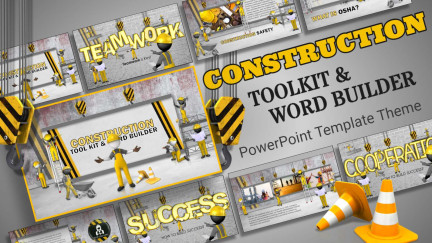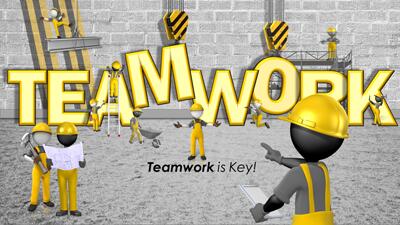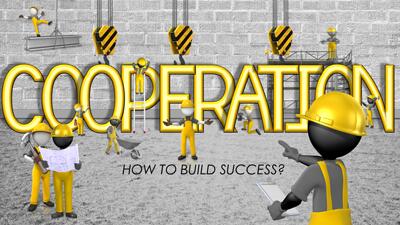Build Your Construction Design
The goal of any presentation is to grab the attention of your viewers. A combination of two things will help get this done. First, a great message is needed, and second, it should be accompanied by sharp stand-out visuals. This
construction PowerPoint template has just those visuals that will help make your message visually come alive. Use the layouts provided or move elements around to customize the slide designs.
Build Your Words
It consists of seven easy-to-edit slides. The first is a title slide which can add a grand opening segway into your intro message. Next, you will find three pre-designed
construction PowerPoint slides that build the words teamwork, cooperation, and success. You can change the words on the three slide layouts, and when you play the slideshow, the worker characters and letters will be animated and reveal your new word. Find included instructions to assist you in editing these slides.
Construction Picture Layouts
There are two
construction slide designs with picture placeholders you can easily swap out with any picture on your computer. When you play the PowerPoint slideshow, your photographs see your images revealed by animated crane hooks. Find construction worker characters placed in the slide layouts which appear they are building your slide design.
Lastly, find an information slide with an area to add a message. Also, swap out a logo placeholder with your company logo.
All elements in this construction ppt template can be moved, deleted, and resized. Easily copy slides from this construction theme and add them to an existing presentation. Find more excellent construction
PowerPoint templates and graphics by searching construction in our search bar.