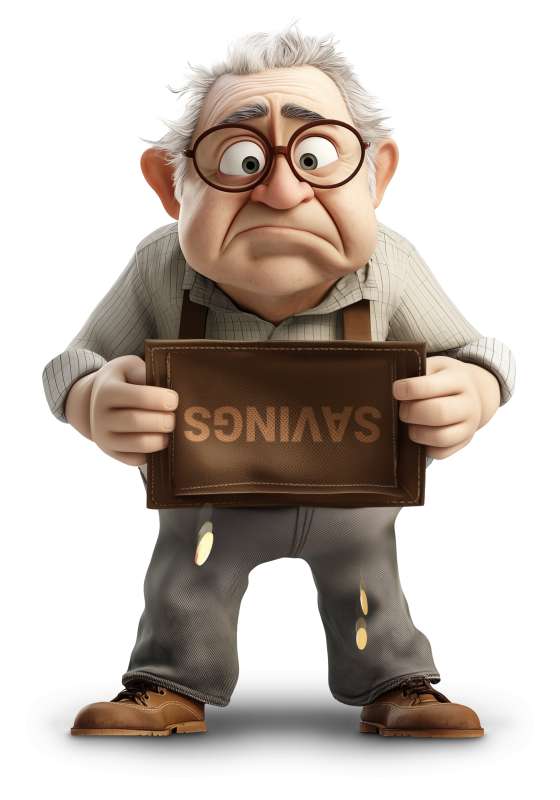
What Can I Customize?
Customizable clipart lets you modify colors, text, and design elements right in your browser to create graphics tailored to your message and style. It’s perfect for presentations, handouts, websites, and more.
Click the green 'Customize this Item' button above. Then, in the online editor, click the design and select Edit to change text labels, swap colors, reposition elements, and add a logo before downloading. When finished customizing, click Build and Download.
After customizing, download your clipart and insert it into PowerPoint or Google Slides, or upload it into video projects using SlideClips Video Maker. The clipart works in any program that accepts PNG images.
A limited selection is available for free. Full access to all designs and customization features requires a PresenterMedia Unlimited Plan Subscription. Go to the Customizable Clipart page to see all free customizable clipart indicated by the green arrow located in the top right of every preview thumbnail.
Customizable clipart lets you add your own branding, colors, or personal style, making your presentations stand out and feel uniquely yours. It saves time while still giving you creative freedom, helping you connect with your audience in a professional and memorable way.
This clipart image depicts an elderly person with white hair, wearing a light-colored sweater and dark pants with holes in the knees. The person is holding a wallet that reads "SAVINGS".
By clicking the Customize This Item button above, you can personalize this clipart image to better suit your needs. You can change the text on the sign, add an image, or delete elements that you don't need. Once in the customization interface, click on the wallet text to edit.
The concept of this image could represent the financial struggles that some seniors face, particularly the lack of savings for retirement. It highlights the importance of financial planning and saving for the future to avoid such situations.
This image represents the challenges that many retirees face when they have not saved enough money for their retirement years. It underscores the importance of starting to save early and consistently throughout one's working life. The holes in the pants symbolize financial hardship, while the upside-down "SAVINGS" sign suggests confusion or mismanagement of funds. This visual can be a powerful reminder of the consequences of inadequate financial planning. It can also serve as a call to action for younger generations to take their financial future seriously.
In a presentation, this image can be used to illustrate the critical need for retirement savings and the potential consequences of neglecting this aspect of financial planning. It can serve as a visual aid to emphasize the importance of saving early and managing finances wisely. The image can also be used to discuss the impact of economic factors on retirees and the importance of financial education.
To add clipart of an elderly person with white hair, wearing a light-colored sweater and dark pants with holes in the knees, representing the challenges retirees face, start by downloading the image from a reliable source.
This impactful image underscores the importance of early saving and can be used to visually emphasize the consequences of mismanaged retirement funds.
Incorporating this clipart into PowerPoint templates helps create a theme focused on financial literacy and retirement planning. By selecting a template that aligns with your presentation's message, you can easily integrate the clipart to create an impactful visual narrative about the importance of saving early and managing finances well. This thoughtful addition not only enhances the theme of your presentation but also encourages your audience to reflect on their own financial planning and future security.
Having this image with a transparent PNG background is incredibly useful in media design projects. It allows for seamless integration into various designs without the need for additional editing to remove backgrounds. This flexibility makes it easy to overlay the image onto different backgrounds, ensuring it fits well within the overall design aesthetic.
You can find many more standout Presentation Clipart for visual aids to enhance your presentations. These clipart images can help to make your slides more visually appealing and effective. They provide a variety of options to suit different presentation themes and topics.
senior savings retirement planning financial
Similar Templates and Designs
© 2009-2025 Eclipse Digital Imaging, Inc.
Quality PowerPoint Templates, Animations, videos, and 3D Clipart.
PowerPoint® is a registered trademark
of Microsoft Corporation.