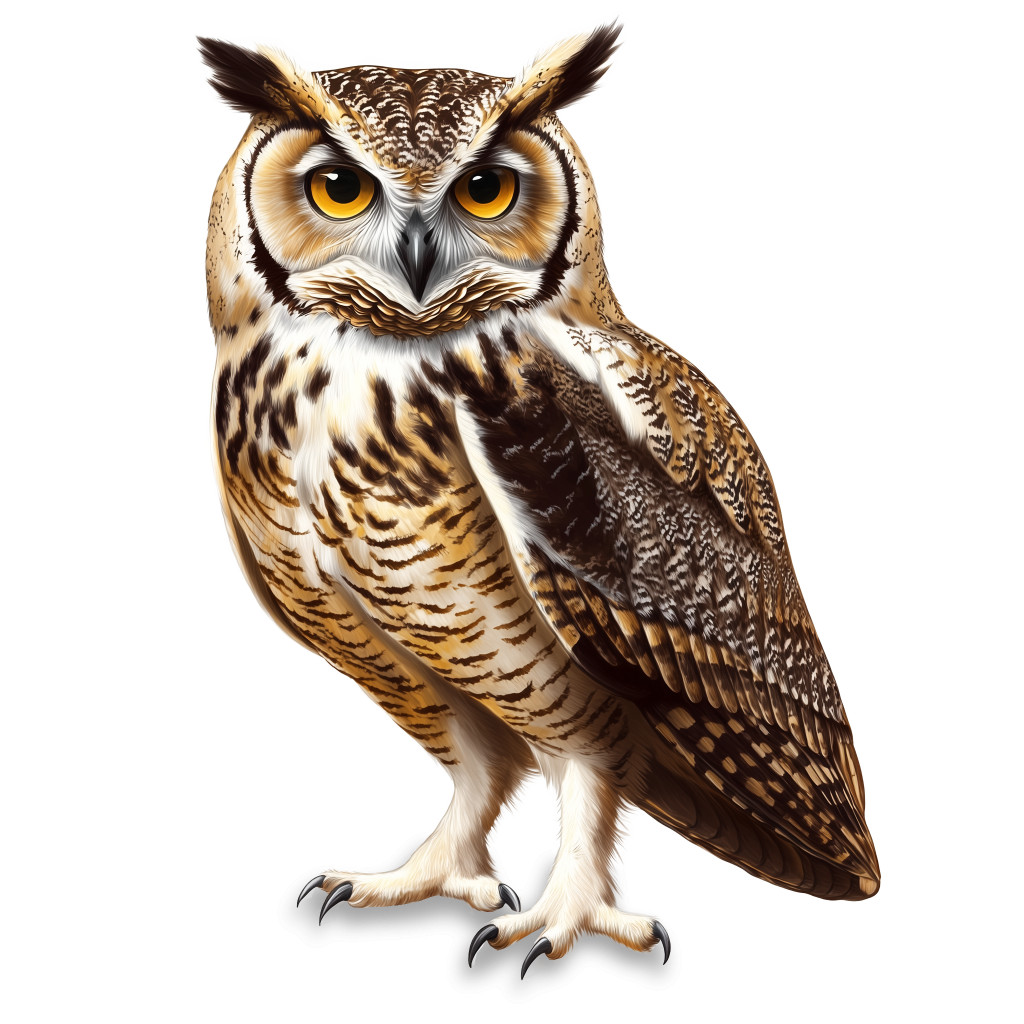
Variations
This clipart image features a beautifully illustrated owl, showcasing its striking yellow eyes and intricate feather patterns. The owl stands tall, with a majestic posture, highlighting its detailed plumage that exhibits a mix of browns and creams, accented by darker stripes.
This owl could represent wisdom, mystery, and the beauty of nature. Often associated with the night, owls symbolize knowledge and intuition. The regal appearance of the owl in this image emphasizes its status as a powerful predator in the animal kingdom. This depiction can be used to evoke themes of insight and observation, making it suitable for educational materials or nature-themed presentations.
It can easily be added to our PowerPoint templates to create an instant theme centered around knowledge, intuition, and the mysteries of nature. By selecting a template that aligns with your presentation’s message, you can effortlessly incorporate the owl clipart into your slides. This addition will give your presentation a distinctive, thought-provoking look, setting a captivating tone that engages your audience with themes of wisdom and the beauty of the natural world.
To add this clipart of an owl, showcasing its striking yellow eyes and intricate feather patterns, to your PowerPoint or Google Slides presentation, follow these simple steps:
To find more images like this, explore our Presentation Clipart library.
owl, animal, wildlife, nature, wisdom, nocturnal,
Similar Templates and Designs
© 2009-2021 Eclipse Digital Imaging, Inc.
Quality PowerPoint Templates, Animations, videos, and 3D Clipart.
PowerPoint® is a registered trademark
of Microsoft Corporation.