Alright, let's get this old PowerPoint add-in Uninstalled.
Select File from the top menu in PowerPoint.
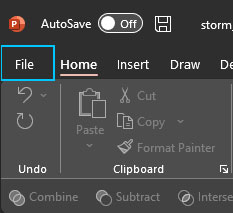
Go to the bottom left of the File window and click Options.
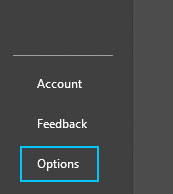
Select Add-Ins from the options on the right.
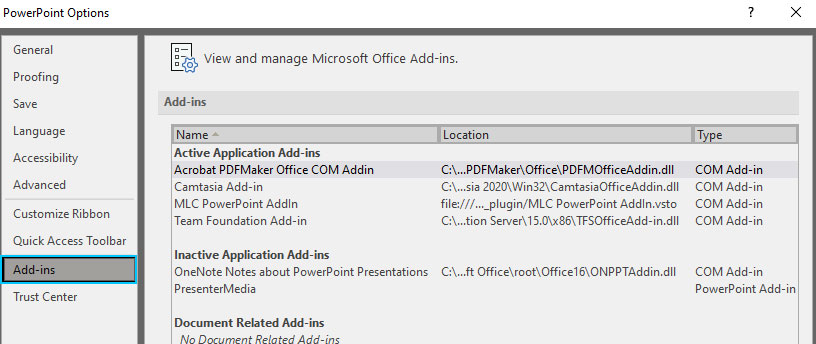
Click the Manage drop-down menu at the bottom of the window and select PowerPoint Add-ins. Then, click the Go... button.
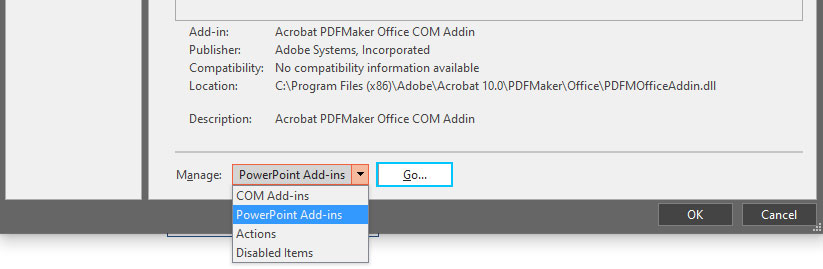
Finally, with PresenterMedia selected on the left, click Remove from on the right side of the window.
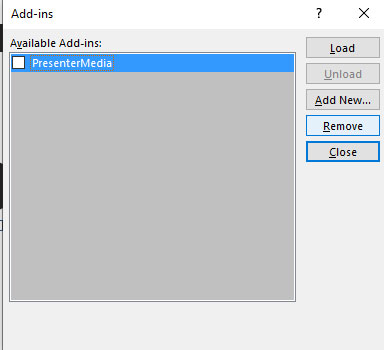
There you go, the old discontinued add-in is removed. Have you installed the new PresenterMedia PowerPoint Add-in?
If not, click here to get the PowerPoint Add-in.
© 2009-2021 Eclipse Digital Imaging, Inc.
Quality PowerPoint Templates, Animations, videos, and 3D Clipart.
PowerPoint® is a registered trademark
of Microsoft Corporation.