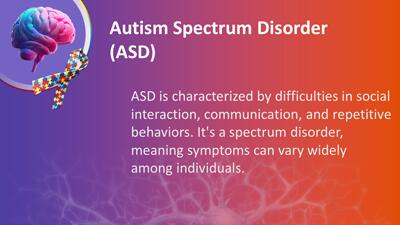A Bridge between Scientific Knowledge and Audience Comprehension
These animated and interactive brain-themed PowerPoint slides are a dynamic and visually captivating resource designed to explore the intricate world of neurodevelopment disorders. Let's delve into its features and applications:
A Closer Look at the Template
This neurodevelopment brain PowerPoint template is a rich array of slides, each meticulously crafted to convey complex concepts related to neurodevelopment disorders. Its vibrant color palette and engaging animations make it an ideal choice for educators, medical professionals, and researchers.
What Does the template Represent?
At its core, this template represents a bridge between scientific knowledge and audience comprehension. It simplifies neurodevelopmental topics, making them accessible to diverse audiences. Whether discussing autism spectrum disorder or motor disorders, the template ensures clarity and engagement.
Read more details...
Presentation Ideas
Wondering how to use this template effectively? Consider the following presentation ideas:
- Exploring Autism Spectrum Disorder: Educators can use the template to explain the biological basis of ASD in classrooms.
- Intellectual Disability Awareness: Medical professionals can create patient education materials using the template to address symptoms and coping strategies.
- Research Findings Showcase: Researchers can present their latest discoveries on communication disorders during conferences.
- Professional Development Workshops: Workshops on innovative treatments for motor disorders can benefit from the template's visual aids.
Compatibility with Google Slides
Not limited to PowerPoint, the template seamlessly integrates with Google Slides. Import the PPTX file into Google Slides, and you're ready to collaborate and present! Note* The interactivity in this template will not work in Google Slides.
Adding Slides to Existing Presentations
Suppose you're working on an existing presentation and want to incorporate slides from the "Neurodevelopment Brain" template. Follow these steps:
- Open your existing presentation.
- Identify relevant sections where neurodevelopment content fits.
- Insert the corresponding slides from this template.
- If you don't want to copy all the sides, save the instructions in this template as a PowerPoint show and link it to an existing PowerPoint presentation.
A dynamic and visually engaging resource that facilitates comprehensive presentations on neurodevelopmental topics.
Visual Design and Layout:
- The template features a vibrant color scheme, with a central focus on a highly detailed, three-dimensional illustration of the human brain.
- Each slide is meticulously crafted, combining aesthetics with functionality.
- Color coding differentiates various sections, making it visually appealing and easy to navigate.
Neuro Disorder Specific Presentations
Here’s a list of how the template can be used for presentations on specific neurodevelopment disorders:
- Autism
- Intellectual Disability
- Specific Learning Disorders
- Communication Disorders
- Cerebral Palsy
- Down Syndrome
- Tourette Syndrome
- Rett Syndrome
Explore more of our animated PowerPoint templates to give your presentations a design boost without putting in the design time!
Using the Template in Google Slides
With these steps, you can harness the power of this template within the user-friendly interface of Google Slides, making your presentations on neuro disorders both informative and visually engaging.
- Open Google Slides.
- Click on “File” > “Import slides.”
- Upload the PowerPoint file containing the template.
- Google Slides will convert the content, preserving animations and interactivity.
These neurodevelopment slides can be easily customized to fit themes beyond neurodevelopment. Here are some steps to adapt it for different purposes:
Rebranding the Template:
- Change the title and introductory slides to reflect the new theme. Replace any references to “neurodevelopment” with relevant keywords related to your desired topic.
- Modify the color scheme to align with the new theme. Choose colors that evoke the right mood or convey the intended message.
Content Replacement:
- Replace the existing content with content relevant to your theme. For example:
- If the new theme is “Environmental Conservation,” replace neuro-related content with information about ecosystems, endangered species, or sustainable practices.
- If it’s a “Business Strategy” theme, adapt the slides to discuss market analysis, growth strategies, and financial projections.
- For an “Educational Technology” theme, focus on e-learning, digital tools, and student engagement.
Slide Structure:
- Adjust slide layouts to match your content. Add or remove sections as needed.
- Consider adding slides specific to your theme, such as case studies, success stories, or practical examples.
Animations and Transitions:
- Customize animations and slide transitions. Use subtle animations to enhance visual appeal without distracting from the content.
- Find included instructions for removing all animation.
Remember that the template’s structure and design are foundations. Adapting its elements, you can create a cohesive and impactful presentation tailored to your specific theme. Feel free to explore creative possibilities and make it uniquely yours!